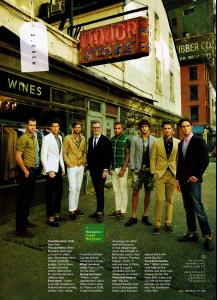Everything posted by lee angel
-
Marlon Teixeira
- Marlon Teixeira
- Marlon Teixeira
it is a huge event,because there was:Jean-Paul Gaultier,Ricky Martin,Kylie Minogue,Kenneth Cole.Cindy Lauper,Kelly Rowland,Estelle,Cheyenne Jackson,Zoe Saldana,......- Marlon Teixeira
me to,and i love to see how much irina and marlon enjoying doing in this photoshoot- Marlon Teixeira
i love new video from armani.- Marlon Teixeira
its mario casas- Marlon Teixeira
i think that to,and i just put second photo on my deskop- Marlon Teixeira
his lips and eyse are beautiful on that photo- Marlon Teixeira
yep,the last one is great- Marlon Teixeira
i love that bandana,but his hair on that photo is just to much for my heart- Marlon Teixeira
i love that scarf on his hand on 5. photo- Marlon Teixeira
he's soo cute whene he's smiling.just looked him- Marlon Teixeira
we thinking in same way- Marlon Teixeira
oh my god he killing me- Marlon Teixeira
cool showcard- Marlon Teixeira
- Marlon Teixeira
yeah,like he want to say you-"hey man,you have some problems with me " soo tuff,love it yeah,and that black hat- Marlon Teixeira
that photo in white,he looks so good and that sunglasses- Marlon Teixeira
from LA,Sunset Boulevard great,i love their wet hair on sunset boulevard-that is one of the best place in la- Marlon Teixeira
i love brightness in this photo- Marlon Teixeira
that hair and that look,oh my world- Marlon Teixeira
wt man,wet man- Marlon Teixeira
qasimi is my favorite marlon video - Marlon Teixeira