Name : Iris Mittenaere
Born : 25 January 1993, Lille, France
Education : University of Health & Law
Height : 1.72 m (5 ft 7 1⁄2 in)
Hair color : Brown
Eye color : Hazel
Title(s) :
Miss Universe 2016
Miss France 2016
Miss Pas de Calais 2015
Major competition(s) :
Miss France 2015 (Winner)
Miss Universe 2014 (Winner)
Miss Pas de Calais 2015 (Winner)
Miss Flandre 2015
Mittenaere was born on 25 January 1993 in Lille, to Yves Mittenaere, a professor of history and geography, and Laurence Druart, a schoolteacher and lecturer. She has a brother, sister, and half-sister. Her parents separated when she was three years old.
Mittenaere attended school in Steenvoorde, where she lived with her mother. In 2011, she graduated from school with a degree in science. After graduating, she moved back to Lille, where she attended Lille 2 University of Health & Law, studying dentistry. She plans on becoming a dental surgeon after graduating.








































































































































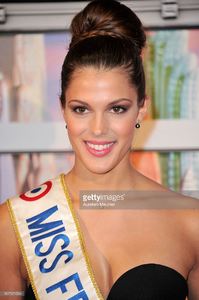
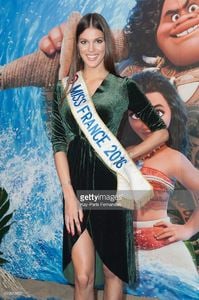

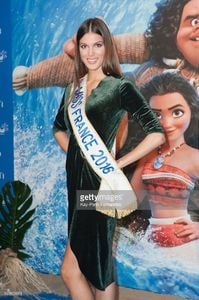
































































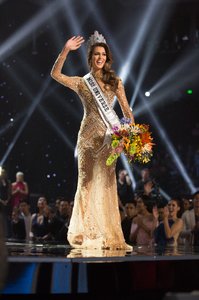









.thumb.jpg.0bb192308da77b3b002cd09abfd1f813.jpg)























































































































