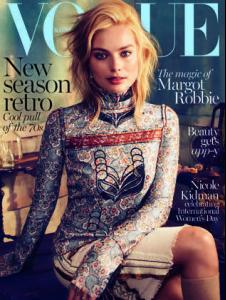Everything posted by FashionDream
-
Ruairi Luke
Thanks Pitounsky
-
Leonardo DiCaprio (GENERAL DISCUSSION)
Interviewer asks Margot Robbie if she's seen Leo's beard.
-
Margot Robbie
-
Margot Robbie
- Kate Winslet
-
Maartje Verhoef
-
Ophélie Guillermand
Heroine magazine Concept jungle
-
Lisa Fumagalli
-
Lisa Fumagalli
- Lisa Fumagalli
- Lisa Fumagalli
Lisa Fumagalli Agency ice models hair: brown eyes: brown height: 173cm/5'8" bust: 76cm/30" waist: 52cm/ 20.5" hips: 82cm/32.5" shoes: 40.5 eu/9.5 us/7 ...- Bernise Schubert
- Bernise Schubert
- Bernise Schubert
- Mikaela Hermansson
Also with Modellink- Moa Rikner
She's also with Modellink- Moa Rikner
- Agnes Sandberg
- Agnes Sandberg
Agnes Sandberg MA- Modellink Elite Model Management (Stockholm) Height: 176 cm Waist: 61 cm / 24' Hips: 89 cm / 35' Size: 34 Shoes: 37 Hair: Dark Brown Eyes: Brown- Alexandra Bergqvist
- Alexandra Bergqvist
Alexandra Bergqvist MA- Modellink Sweden Elite Model Management Stockholm Height 177 cm Bust 77 cm Waist 58 cm Hips 87 cm Shoe 39 EU Hair Red Blonde Eyes Green/Grey- David Hudd
- David Hudd
- David Hudd
David Hudd stats Full Name: David Hudd Height: 189 cm / 6’2.5″ Nationality: Swedish Date of Birth: May 22 agencies Mother Agency: Modellink (Stockholm) Stockholm: Elite Stockholm (Stockholm)- Matthew Noszka
Account
Navigation
Search
Configure browser push notifications
Chrome (Android)
- Tap the lock icon next to the address bar.
- Tap Permissions → Notifications.
- Adjust your preference.
Chrome (Desktop)
- Click the padlock icon in the address bar.
- Select Site settings.
- Find Notifications and adjust your preference.
Safari (iOS 16.4+)
- Ensure the site is installed via Add to Home Screen.
- Open Settings App → Notifications.
- Find your app name and adjust your preference.
Safari (macOS)
- Go to Safari → Preferences.
- Click the Websites tab.
- Select Notifications in the sidebar.
- Find this website and adjust your preference.
Edge (Android)
- Tap the lock icon next to the address bar.
- Tap Permissions.
- Find Notifications and adjust your preference.
Edge (Desktop)
- Click the padlock icon in the address bar.
- Click Permissions for this site.
- Find Notifications and adjust your preference.
Firefox (Android)
- Go to Settings → Site permissions.
- Tap Notifications.
- Find this site in the list and adjust your preference.
Firefox (Desktop)
- Open Firefox Settings.
- Search for Notifications.
- Find this site in the list and adjust your preference.
- Lisa Fumagalli