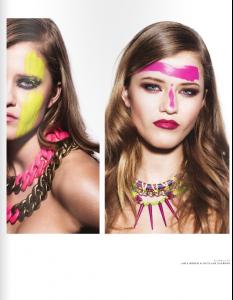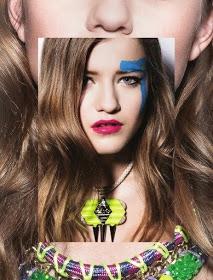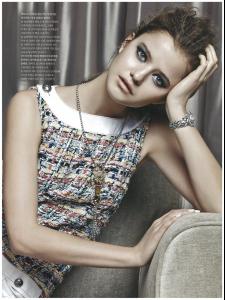Everything posted by FashionDream
-
Maartje Verhoef
-
Weronika Motyl
- Weronika Motyl
Weronika Motyl stats Full Name: Weronika Motyl Height: 178 cm / 5’10” Nationality: Polish Date of Birth: January 14 agencies Mother Agency: United for Models (Poland) Tokyo: Bravo Models (Tokyo)- Leonardo DiCaprio - (Please Read First Post Prior to Posting)
With the same lady above, (Leslie Jones is her name) but in this one Leo has a bigger smile and shows some teeth. This lady took a pic with pretty much every big celeb there, lucky her.- Leonardo DiCaprio - (Please Read First Post Prior to Posting)
Video of Leo and other celebs wishing Jamie Foxx's daughter Happy Birthday the other night http://iconosquare.com/p/922320099594776588_1487595811- Nicole Abt
- Nicole Abt
- Nicole Abt
- Nicole Abt
- Nicole Abt
- Nicole Abt
- Nicole Abt
- Nicole Abt
- Nicole Abt
- Nicole Abt
- Nicole Abt
- Nicole Abt
- Nicole Abt
- Nicole Abt
- Nicole Abt
- Nicole Abt
Nicole Abt w/ @modemodels international backstage at Western Canada Fashion Week for Suka Makeup: Nicola Gavins Hair: Mousy Browns- Nicole Abt
- Sera Mann
- Sera Mann
Sera Mann height: 175 bust: 32.5" waisT: 23" hips: 34" hair: brown eyes: brown/green Agency: Mugshot, Marilyn- Nicole Abt
Account
Navigation
Search
Configure browser push notifications
Chrome (Android)
- Tap the lock icon next to the address bar.
- Tap Permissions → Notifications.
- Adjust your preference.
Chrome (Desktop)
- Click the padlock icon in the address bar.
- Select Site settings.
- Find Notifications and adjust your preference.
Safari (iOS 16.4+)
- Ensure the site is installed via Add to Home Screen.
- Open Settings App → Notifications.
- Find your app name and adjust your preference.
Safari (macOS)
- Go to Safari → Preferences.
- Click the Websites tab.
- Select Notifications in the sidebar.
- Find this website and adjust your preference.
Edge (Android)
- Tap the lock icon next to the address bar.
- Tap Permissions.
- Find Notifications and adjust your preference.
Edge (Desktop)
- Click the padlock icon in the address bar.
- Click Permissions for this site.
- Find Notifications and adjust your preference.
Firefox (Android)
- Go to Settings → Site permissions.
- Tap Notifications.
- Find this site in the list and adjust your preference.
Firefox (Desktop)
- Open Firefox Settings.
- Search for Notifications.
- Find this site in the list and adjust your preference.
- Weronika Motyl