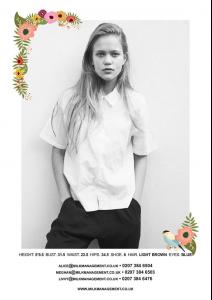Everything posted by FashionDream
-
Brogan Loftus
- Nette Eelmae
-
Leonardo DiCaprio - (Please Read First Post Prior to Posting)
Can't remember if the larger pics were ever posted.
-
Nette Eelmae
- Sabina Plestilova
- Sabina Plestilova
- Sabina Plestilova
- Sabina Plestilova
Sabina Plestilova Agency:Milk Management Height: 175 Bust: 75 Waist: 60 Hips: 83 Dress: 34 Shoe: 39 Hair: Light brown Eyes: Bluegrey- Nette Eelmae
- Nette Eelmae
- Nette Eelmae
- Nette Eelmae
- Nette Eelmae
- Agata “Angie” Strzelecka
- Agata “Angie” Strzelecka
- Waleska Gorczevski
- Aneta Pajak
- Waleska Gorczevski
- Mona Matsuoka
- Zoe Huxford
- Aneta Pajak
- Aneta Pajak
- Olivia David
- Waleska Gorczevski
- Mona Matsuoka
- Sabina Plestilova
Account
Navigation
Search
Configure browser push notifications
Chrome (Android)
- Tap the lock icon next to the address bar.
- Tap Permissions → Notifications.
- Adjust your preference.
Chrome (Desktop)
- Click the padlock icon in the address bar.
- Select Site settings.
- Find Notifications and adjust your preference.
Safari (iOS 16.4+)
- Ensure the site is installed via Add to Home Screen.
- Open Settings App → Notifications.
- Find your app name and adjust your preference.
Safari (macOS)
- Go to Safari → Preferences.
- Click the Websites tab.
- Select Notifications in the sidebar.
- Find this website and adjust your preference.
Edge (Android)
- Tap the lock icon next to the address bar.
- Tap Permissions.
- Find Notifications and adjust your preference.
Edge (Desktop)
- Click the padlock icon in the address bar.
- Click Permissions for this site.
- Find Notifications and adjust your preference.
Firefox (Android)
- Go to Settings → Site permissions.
- Tap Notifications.
- Find this site in the list and adjust your preference.
Firefox (Desktop)
- Open Firefox Settings.
- Search for Notifications.
- Find this site in the list and adjust your preference.