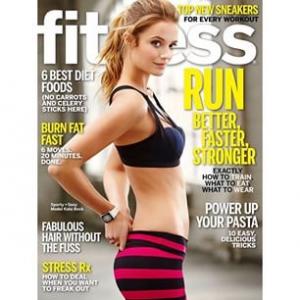Everything posted by FashionDream
- Sanne Vloet
-
Leonardo DiCaprio - (Please Read First Post Prior to Posting)
From Variety about today's amfar event in Hong Kong (Again, leo wasn't physically present, but this is awesome) (Y) (Y)
-
Leonardo DiCaprio - (Please Read First Post Prior to Posting)
http://www.showbiz411.com/2015/03/14/amfar-in-hong-kong-disgraced-robin-thicke-performs-leonardo-dicaprio-sends-a-guy-named-gatsby
-
Leonardo DiCaprio - (Please Read First Post Prior to Posting)
Hope we see pics of him in Miami. And interesting Ellen Barkin interview.
-
Aneta Pajak
Thanks Okeydokey
-
Michelle van Bijnen
-
Kate Bock
Fitness Photographer: MATT HAWTHORNE Hair: BRADLEY IRION Makeup: CARRIE LAMARCA Stylist: ARGY KOUTSOTHANASIS Manicurist: RACHEL SHIM 8h
- Nette Eelmae
-
Jessica Morrow
More TOBI
-
Jessica Morrow
Tobi
-
Jessica Morrow
Tobi
-
Jessica Morrow
-
Eilie Bennett
- Eilie Bennett
- Eilie Bennett
- Eilie Bennett
- Ophélie Guillermand
Edit, posted twice by mistake- Ophélie Guillermand
During PFW- Maartje Verhoef
- Rosie Sutton
- Rosie Sutton
- Rosie Sutton
- Rosie Sutton
stats Full Name: Rosie Sutton Height: 177 cm / 5’9.5″ Nationality: Australian Date of Birth: November 28 agencies Mother Agency: Chadwick Models (Sydney)- Camila Morrone
- Camila Morrone
- Eilie Bennett
Account
Navigation
Search
Configure browser push notifications
Chrome (Android)
- Tap the lock icon next to the address bar.
- Tap Permissions → Notifications.
- Adjust your preference.
Chrome (Desktop)
- Click the padlock icon in the address bar.
- Select Site settings.
- Find Notifications and adjust your preference.
Safari (iOS 16.4+)
- Ensure the site is installed via Add to Home Screen.
- Open Settings App → Notifications.
- Find your app name and adjust your preference.
Safari (macOS)
- Go to Safari → Preferences.
- Click the Websites tab.
- Select Notifications in the sidebar.
- Find this website and adjust your preference.
Edge (Android)
- Tap the lock icon next to the address bar.
- Tap Permissions.
- Find Notifications and adjust your preference.
Edge (Desktop)
- Click the padlock icon in the address bar.
- Click Permissions for this site.
- Find Notifications and adjust your preference.
Firefox (Android)
- Go to Settings → Site permissions.
- Tap Notifications.
- Find this site in the list and adjust your preference.
Firefox (Desktop)
- Open Firefox Settings.
- Search for Notifications.
- Find this site in the list and adjust your preference.