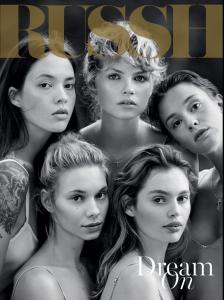Everything posted by FashionDream
-
Alberte Valentine Christensen
- Alberte Valentine Christensen
- Alberte Valentine Christensen
- Alberte Valentine Christensen
- Alberte Valentine Christensen
- Alberte Valentine Christensen
- Alberte Valentine Christensen
- Alberte Valentine Christensen
- Camila Morrone
- Aneta Pajak
- Aneta Pajak
She's listed on Models.com as a breakout star for the F/W 2015 season. https://models.com/mdx/top-newcomers-fw-2015/- Alberte Valentine Christensen
So gorgeous!- Avery Blanchard
Thank you- Nette Eelmae
- Paulina Shafir
- Paulina Shafir
- Paulina Shafir
- Paulina Shafir
- Paulina Shafir
- Paulina Shafir
- Paulina Shafir
Galore Magazine- Paulina Shafir
Interview https://galoremag.com/paulina-shafir-photogenics-guess-natalia-mantini-cloud-hunter-love-haus-oribe-nars/- Paulina Shafir
Account
Navigation
Search
Configure browser push notifications
Chrome (Android)
- Tap the lock icon next to the address bar.
- Tap Permissions → Notifications.
- Adjust your preference.
Chrome (Desktop)
- Click the padlock icon in the address bar.
- Select Site settings.
- Find Notifications and adjust your preference.
Safari (iOS 16.4+)
- Ensure the site is installed via Add to Home Screen.
- Open Settings App → Notifications.
- Find your app name and adjust your preference.
Safari (macOS)
- Go to Safari → Preferences.
- Click the Websites tab.
- Select Notifications in the sidebar.
- Find this website and adjust your preference.
Edge (Android)
- Tap the lock icon next to the address bar.
- Tap Permissions.
- Find Notifications and adjust your preference.
Edge (Desktop)
- Click the padlock icon in the address bar.
- Click Permissions for this site.
- Find Notifications and adjust your preference.
Firefox (Android)
- Go to Settings → Site permissions.
- Tap Notifications.
- Find this site in the list and adjust your preference.
Firefox (Desktop)
- Open Firefox Settings.
- Search for Notifications.
- Find this site in the list and adjust your preference.
- Alberte Valentine Christensen