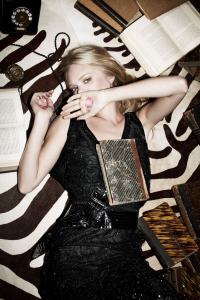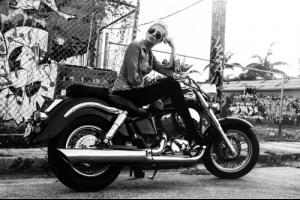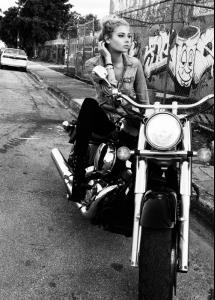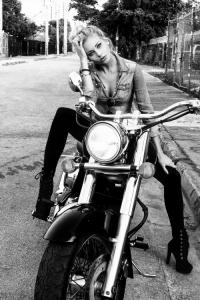Everything posted by FashionDream
-
Alexandra Elizabeth Ljadov
-
Alexandra Elizabeth Ljadov
-
Nastya Leshchinskaia
-
Nastya Leshchinskaia
- Nastya Leshchinskaia
Nastya Leshchinskaia Height: 181 cm / 5'11" Bust: 74 cm / 29" Waist: 59 cm / 23" Hips: 88 cm / 35" Agency: Silent Paris- Mica Arganaraz
- Lineisy Montero
- Baya"Barbora"Koláriková
Christian Dior Couture Fall 2015- Kasia Jujeczka
- Maartje Verhoef
- Aneta Pajak
- Aneta Pajak
- Leonardo DiCaprio - (Please Read First Post Prior to Posting)
^ thanks Oxford.- Leonardo DiCaprio - (Please Read First Post Prior to Posting)
Thanks for the updates.- Laura Rasiukeviciute
Thanks Jj3- Leonardo DiCaprio - (Please Read First Post Prior to Posting)
It appears that Lukas has done filming since he shaved his beard, and he didn't grow it back out. However, I feel he would have still gone to Argentina to be a part of what's going on if Leo were there. Lukas has been in Malibu. I'm hoping Leo is filming, if he is hope we get more legit news that he is.- Leonardo DiCaprio - (Please Read First Post Prior to Posting)
Thanks Oxford for the tweets. Hope it's true!- Oxana Moiseeva
- Oxana Moiseeva
- Oxana Moiseeva
- Oxana Moiseeva
- Nastya Leshchinskaia
Account
Navigation
Search
Configure browser push notifications
Chrome (Android)
- Tap the lock icon next to the address bar.
- Tap Permissions → Notifications.
- Adjust your preference.
Chrome (Desktop)
- Click the padlock icon in the address bar.
- Select Site settings.
- Find Notifications and adjust your preference.
Safari (iOS 16.4+)
- Ensure the site is installed via Add to Home Screen.
- Open Settings App → Notifications.
- Find your app name and adjust your preference.
Safari (macOS)
- Go to Safari → Preferences.
- Click the Websites tab.
- Select Notifications in the sidebar.
- Find this website and adjust your preference.
Edge (Android)
- Tap the lock icon next to the address bar.
- Tap Permissions.
- Find Notifications and adjust your preference.
Edge (Desktop)
- Click the padlock icon in the address bar.
- Click Permissions for this site.
- Find Notifications and adjust your preference.
Firefox (Android)
- Go to Settings → Site permissions.
- Tap Notifications.
- Find this site in the list and adjust your preference.
Firefox (Desktop)
- Open Firefox Settings.
- Search for Notifications.
- Find this site in the list and adjust your preference.