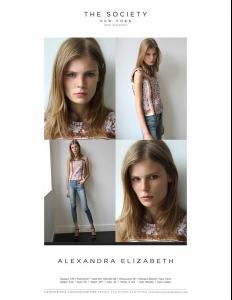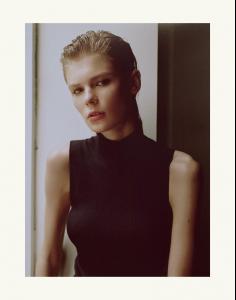Everything posted by FashionDream
-
Alexandra Elizabeth Ljadov
-
Alexandra Elizabeth Ljadov
- Alexandra Elizabeth Ljadov
- Alexandra Elizabeth Ljadov
- Alexandra Elizabeth Ljadov
AFL Magazine: S/S 2015 Issue #1 The Kick In Side Photographer: Axel Filip Lindahl Fashion Editor/Stylist: James Valeri Casting Director: Shawn Dezan Models: Alexandra Elizabeth Ljadov, Amanda Murphy & Molly Bair- Alexandra Elizabeth Ljadov
- Alexandra Elizabeth Ljadov
- Alexandra Elizabeth Ljadov
- Alexandra Elizabeth Ljadov
- Alexandra Elizabeth Ljadov
- Alexandra Elizabeth Ljadov
- Greta Varlese
- Maartje Verhoef
- Maartje Verhoef
- Joséphine Le Tutour
- Joséphine Le Tutour
- Joséphine Le Tutour
- Joséphine Le Tutour
Armani Privé Fall 2015 Couture- Joséphine Le Tutour
Chanel Haute Couture F/W 2015.16 Paris- Joséphine Le Tutour
- Joséphine Le Tutour
After vauthier.- Ophélie Guillermand
After vauthier.- Cindy Bruna
- Ophélie Guillermand
After Alexandre Vauthier- Sanne Vloet
- Alexandra Elizabeth Ljadov
Account
Navigation
Search
Configure browser push notifications
Chrome (Android)
- Tap the lock icon next to the address bar.
- Tap Permissions → Notifications.
- Adjust your preference.
Chrome (Desktop)
- Click the padlock icon in the address bar.
- Select Site settings.
- Find Notifications and adjust your preference.
Safari (iOS 16.4+)
- Ensure the site is installed via Add to Home Screen.
- Open Settings App → Notifications.
- Find your app name and adjust your preference.
Safari (macOS)
- Go to Safari → Preferences.
- Click the Websites tab.
- Select Notifications in the sidebar.
- Find this website and adjust your preference.
Edge (Android)
- Tap the lock icon next to the address bar.
- Tap Permissions.
- Find Notifications and adjust your preference.
Edge (Desktop)
- Click the padlock icon in the address bar.
- Click Permissions for this site.
- Find Notifications and adjust your preference.
Firefox (Android)
- Go to Settings → Site permissions.
- Tap Notifications.
- Find this site in the list and adjust your preference.
Firefox (Desktop)
- Open Firefox Settings.
- Search for Notifications.
- Find this site in the list and adjust your preference.