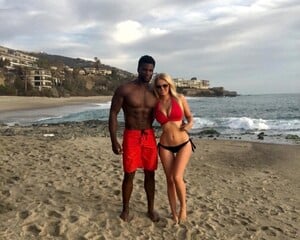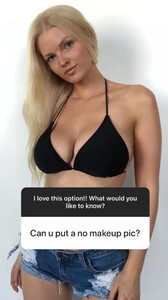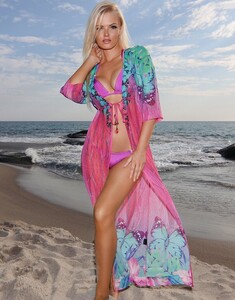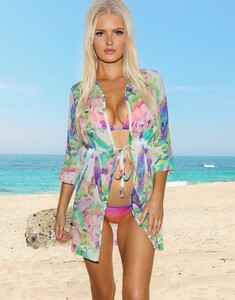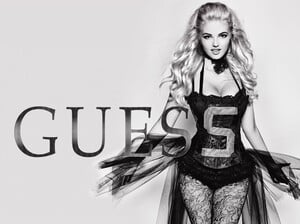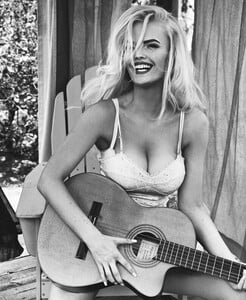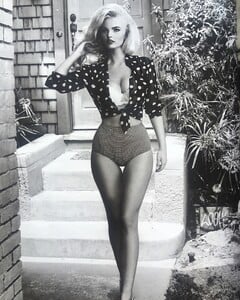Everything posted by Memento Mori
- Zienna Williams
-
Nicola Cavanis
- Zienna Williams
- Zienna Williams
- Zienna Williams
- Zienna Williams
- Zienna Williams
- Zienna Williams
- Zienna Williams
- Zienna Williams
aka Zienna Eve, Zienna Sonne Williams, Fannie Munch IG: ziennasonne MC2 Model Management Miami Bella Models Born: August 9, 1994 Birthplace: Rønne, Denmark Height: 5'8.5" / 174 cm Bust: 36" / 92 cm Waist: 23" / 59 cm Hips: 37" / 94 cm Cup: DD Shoes: 6 Size: 6 Hair: Blonde Eyes: Blue MC2 portfolio:- Nicola Cavanis
Just discovered her today! Will probably start a thread here very soon. Need to stock up on some edits first.- Nicola Cavanis
- Celine Farach
- Dioni Tabbers
- Nicola Cavanis
- Nicola Cavanis
- Celine Farach
- Nicola Cavanis
- Nicola Cavanis
- Nicola Cavanis
So: Any German fans want to keep an eye on the local version of SHAPE Magazine, maybe an opportunity for scans now/soonish. Cant find a good digital version online. Womens Secret- Nicola Cavanis
- Nicola Cavanis
- Natalie Morris
Appreciate it, thanks- Natalie Morris
Some of these are gone, can anyone rehost?- Olivia Brower
Account
Navigation
Search
Configure browser push notifications
Chrome (Android)
- Tap the lock icon next to the address bar.
- Tap Permissions → Notifications.
- Adjust your preference.
Chrome (Desktop)
- Click the padlock icon in the address bar.
- Select Site settings.
- Find Notifications and adjust your preference.
Safari (iOS 16.4+)
- Ensure the site is installed via Add to Home Screen.
- Open Settings App → Notifications.
- Find your app name and adjust your preference.
Safari (macOS)
- Go to Safari → Preferences.
- Click the Websites tab.
- Select Notifications in the sidebar.
- Find this website and adjust your preference.
Edge (Android)
- Tap the lock icon next to the address bar.
- Tap Permissions.
- Find Notifications and adjust your preference.
Edge (Desktop)
- Click the padlock icon in the address bar.
- Click Permissions for this site.
- Find Notifications and adjust your preference.
Firefox (Android)
- Go to Settings → Site permissions.
- Tap Notifications.
- Find this site in the list and adjust your preference.
Firefox (Desktop)
- Open Firefox Settings.
- Search for Notifications.
- Find this site in the list and adjust your preference.