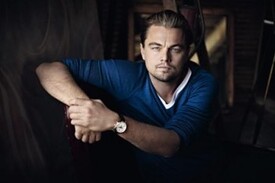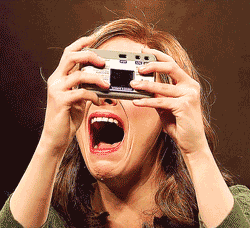Everything posted by BarbieErin
-
Leonardo DiCaprio - (Please Read First Post Prior to Posting)
thanks Neon and Girl for the videos.
-
Leonardo DiCaprio - (Please Read First Post Prior to Posting)
thanks ox and princess for the tweets. and thanks princess for the new Leo pics, ah he's looking sooooo fine and I also loved his cap backwards, it's been ages since I didn't saw him wearing caps that way and he looks so cute.
-
Leonardo DiCaprio - (Please Read First Post Prior to Posting)
thanks for the vid, Calibi.
-
Leonardo DiCaprio - (Please Read First Post Prior to Posting)
Agree about his eyes, or a green lenses or shaded blue contacts, not his bright blue eyes.
-
Candice Swanepoel
WOW, she looks amazing again on this Agua de coco campaign, so gorgeous.
-
Leonardo DiCaprio - (Please Read First Post Prior to Posting)
OMG, soooooooo many news, I don't even know how to start so I will say thank you to EVERYONE that helped with pics, videos, tweets, etc... you rock, girls!!! The broken brief case pics are the best, his adorable smile is priceless.
-
Leonardo DiCaprio - (Please Read First Post Prior to Posting)
Welcome I-killedkenny.
-
Leonardo DiCaprio - (Please Read First Post Prior to Posting)
Daily mail have some differents pics, more of Cristin with the whole 80's look, I just can't with the 80's clothes. And one more of them kissing, cute: http://www.dailymail.co.uk/tvshowbiz/article-2193517/First-look-Leonardo-DiCaprio-set-Martin-Scorceses-movie-corruption-banking-world.html?ito=feeds-newsxml
-
Leonardo DiCaprio - (Please Read First Post Prior to Posting)
Yes, I also don't see them blue. It's weird.
-
Leonardo DiCaprio - (Please Read First Post Prior to Posting)
whoa, the new suit looks amazing. thanks Calibi.
-
Leonardo DiCaprio - (Please Read First Post Prior to Posting)
kat: thanks for the link to more pics. ox: and MakeitCount: thanks for the videos. Whoa, so many things lately, this thread is a party.
-
Leonardo DiCaprio - (Please Read First Post Prior to Posting)
Amandine: thanks for the pic. ox and shine: thanks for all the Wolf pics, I have to say the 80's suit is weird but ok, and Leo looks might good, lucky actress.
-
Leonardo DiCaprio - (Please Read First Post Prior to Posting)
-
Leonardo DiCaprio - (Please Read First Post Prior to Posting)
I think so, haha.
-
Leonardo DiCaprio - (Please Read First Post Prior to Posting)
thanks for the article, ox. and thanks for the cute info, Nanda.
-
Leonardo DiCaprio - (Please Read First Post Prior to Posting)
thanks ox for the news about Wolf. Nanda: I can't with your gifs.
-
Leonardo DiCaprio - (Please Read First Post Prior to Posting)
Huge exciment that I forgot to thank Princess, thanks a lot for the other Tag pics, I'am still recovering.
-
Leonardo DiCaprio - (Please Read First Post Prior to Posting)
Oh. my. god. Princess! You're out to kill us all. Thank you so much for them! <33 Oh Leo, you are killing me... it's sooooooooo HOT here.
-
Leonardo DiCaprio - (Please Read First Post Prior to Posting)
-
Leonardo DiCaprio - (Please Read First Post Prior to Posting)
- Leonardo DiCaprio - (Please Read First Post Prior to Posting)
thanks for the article, kat. thanks for the tweets, ox.- Leonardo DiCaprio - (Please Read First Post Prior to Posting)
- Leonardo DiCaprio - (Please Read First Post Prior to Posting)
thanks Francis for the pic. thanks a LOT Neon for that French cover, awesome.- Leonardo DiCaprio - (Please Read First Post Prior to Posting)
OMG, I'am soooooooooo in love with that cover, he looks so SEXY. :drool:- Candice Swanepoel
She's doing Liverpool Fashion fest, how nice. OMG, Candice looks so pretty on that vid, ah love her. - Leonardo DiCaprio - (Please Read First Post Prior to Posting)