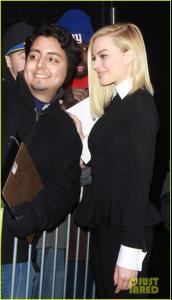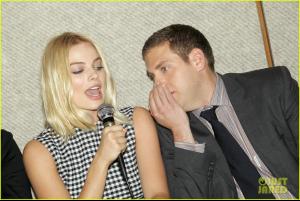Everything posted by BarbieErin
- Margot Robbie
-
Leonardo DiCaprio - (Please Read First Post Prior to Posting)
Margot about Leo: “Working with DiCaprio was a dream come true. He’s always been my favorite actor,” she explains of a prospect that simultaneously intimidated and overwhelmed her. “Both he and Marty have such massive presences when you’re around them—they’re unstoppable, like this force that keeps moving; they have so much dimension, it sometimes seems impossible to keep up with them. Working with Leo challenged me every single second—the challenge just to keep up with him pushed me and got my acting to a level it’s never been, which is incredibly satisfying.” And Leo about Margot: “Playing a girl from [New York] when you’re all the way from Australia, and understanding the mannerisms and the hand movements and the culture, is a difficult undertaking,” says DiCaprio of his co-star. “But Margot worked so diligently creating character; she’s incredibly believable.”
-
Leonardo DiCaprio - (Please Read First Post Prior to Posting)
- Margot Robbie
Article about her, really nice read: http://www.modernluxury.com/angeleno/story/foxy-lady pics inside the article:- Leonardo DiCaprio - (Please Read First Post Prior to Posting)
- Leonardo DiCaprio - (Please Read First Post Prior to Posting)
cassandra: thanks for all the stills and interview. nanda: thanks for the drooling pic, the tweet and new pic. marjo: thanks for the clip.- Leonardo DiCaprio - (Please Read First Post Prior to Posting)
- Leonardo DiCaprio - (Please Read First Post Prior to Posting)
thanks cassandra, osa, luckygirl and ox for all the great updates!- Leonardo DiCaprio - (Please Read First Post Prior to Posting)
- Leonardo DiCaprio - (Please Read First Post Prior to Posting)
GOSH, he looks so handsome in this videos! thanks ox.- Leonardo DiCaprio - (Please Read First Post Prior to Posting)
WOW girls, you always come with such great reviews about Leo's performance. thanks nanda and ox. All those numbers about his movies box office are really impressive. And I think probably have something to do with this line from the review ox posted: He has a charm and charisma about him that nobody else quite matches in contemporary cinema!- Leonardo DiCaprio - (Please Read First Post Prior to Posting)
ox: thanks for the cap of Charlie Rose interview. Omg, he's looking soo beautiful. kat: thanks for the tweet and pic.- Leonardo DiCaprio - (Please Read First Post Prior to Posting)
Omg, that scene where Jordan and Naomi meet is perfect, he's so charming.- Leonardo DiCaprio - (Please Read First Post Prior to Posting)
Welcome Estrella. ox: thanks for more reviews and one more clip. calibi: thanks for the vid of Leo and Jonah, they are so much fun together. Also, I'am envy of you girl, but really happy you can see Wolf today, hope you have a great time.- Margot Robbie
- Margot Robbie
- Margot Robbie
- Margot Robbie
- Margot Robbie
- Margot Robbie
- Leonardo DiCaprio - (Please Read First Post Prior to Posting)
Omg, this thread is a party everyday! You are great girls! shine: thanks for the pics. ox: thanks for the info about Leo and Marty going to Washington, screening for President Obama... wow. kat: thanks for the article and videos. leo lover: thanks for the stills. marjo: thanks for the videos.- Leonardo DiCaprio - (Please Read First Post Prior to Posting)
This is too cute. I really wish we can see Leo like this with his own baby some day. Ok, I edited the pic just to see it closer.- Leonardo DiCaprio - (Please Read First Post Prior to Posting)
And one more.- Leonardo DiCaprio - (Please Read First Post Prior to Posting)
And one more video from the premeire:- Leonardo DiCaprio - (Please Read First Post Prior to Posting)
thanks for the stills, kat. thanks for the tweets and pic of the screening, ox. - Margot Robbie
Account
Navigation
Search
Configure browser push notifications
Chrome (Android)
- Tap the lock icon next to the address bar.
- Tap Permissions → Notifications.
- Adjust your preference.
Chrome (Desktop)
- Click the padlock icon in the address bar.
- Select Site settings.
- Find Notifications and adjust your preference.
Safari (iOS 16.4+)
- Ensure the site is installed via Add to Home Screen.
- Open Settings App → Notifications.
- Find your app name and adjust your preference.
Safari (macOS)
- Go to Safari → Preferences.
- Click the Websites tab.
- Select Notifications in the sidebar.
- Find this website and adjust your preference.
Edge (Android)
- Tap the lock icon next to the address bar.
- Tap Permissions.
- Find Notifications and adjust your preference.
Edge (Desktop)
- Click the padlock icon in the address bar.
- Click Permissions for this site.
- Find Notifications and adjust your preference.
Firefox (Android)
- Go to Settings → Site permissions.
- Tap Notifications.
- Find this site in the list and adjust your preference.
Firefox (Desktop)
- Open Firefox Settings.
- Search for Notifications.
- Find this site in the list and adjust your preference.