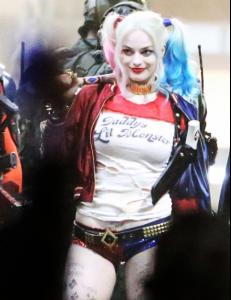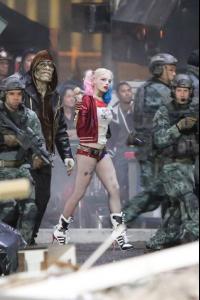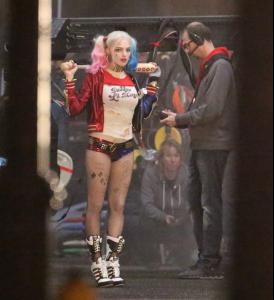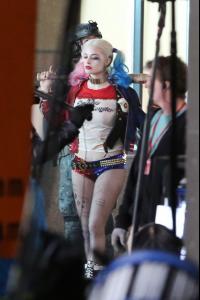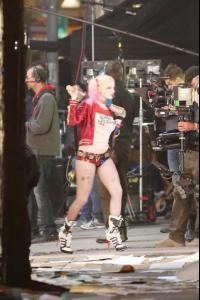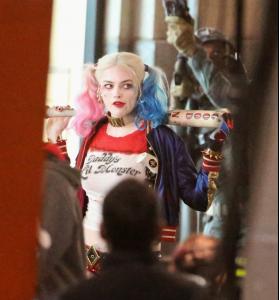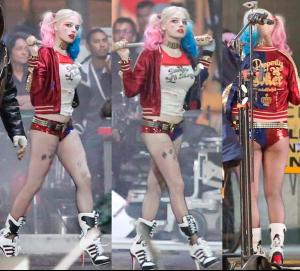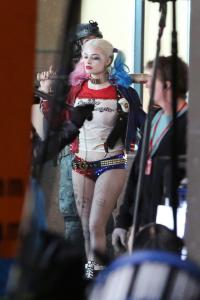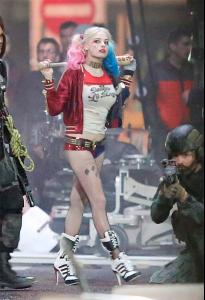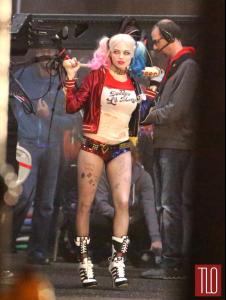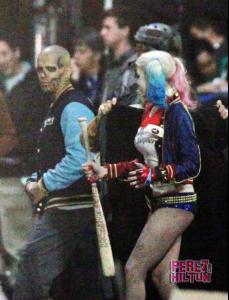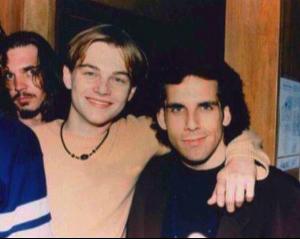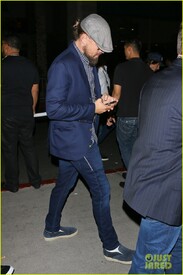Everything posted by BarbieErin
-
Leonardo DiCaprio - (Please Read First Post Prior to Posting)
thanks leo lover and kat for the pics. For me it looks like Kelly, I must add that is nice to see him taller than his GF, very silly but I just think it's cute when the man is taller.
-
Leonardo DiCaprio - (Please Read First Post Prior to Posting)
thanks for the tweet, kat.
-
Margot Robbie
-
Leonardo DiCaprio - (Please Read First Post Prior to Posting)
calibi: thanks for all the tweets and vid. kat and fash: thanks for the pics.
-
Leonardo DiCaprio - (Please Read First Post Prior to Posting)
Aww, this tweet is everything... wish I had this lucky. So sweet. thanks ox.
-
Leonardo DiCaprio - (Please Read First Post Prior to Posting)
-
Margot Robbie
Loved her outfit in this pic, thanks sheperd.
-
Leonardo DiCaprio - (Please Read First Post Prior to Posting)
thanks fash for the new pics.
-
Leonardo DiCaprio - (Please Read First Post Prior to Posting)
Same here. And talking about hair, remind me The Revenant... I found this on JJ, a member posted on Leo's latest thread. https://instagram.com/p/2XXNrOqTqi/ So adorable.
-
Leonardo DiCaprio - (Please Read First Post Prior to Posting)
Leonardo DiCaprio looks over his shoulder while checking out a wall mural in the Nolita neighborhood on Wednesday afternoon (May 6) in New York City.
-
Leonardo DiCaprio - (Please Read First Post Prior to Posting)
thanks for the pic, fash. I don't remember if this two pics were ever posted. credits to dicapriophotos from http://simplyleonardodicaprio.com/site.
-
Leonardo DiCaprio - (Please Read First Post Prior to Posting)
Ox: I share the same wish... haha. I'am soo curious. thanks for the tweets.
-
Leonardo DiCaprio - (Please Read First Post Prior to Posting)
I know, Leo dances in the same style and I think it's kinda funny too. But in that video he looked behind like what's going on?
-
Leonardo DiCaprio - (Please Read First Post Prior to Posting)
-
Margot Robbie
-
Leonardo DiCaprio - (Please Read First Post Prior to Posting)
CNM9791: thanks for the video. lisa and fash: thanks for the pics. calibi: thanks for the videos.
-
Leonardo DiCaprio - (Please Read First Post Prior to Posting)
That video is funny... Justin start to dance behind Leo and than Leo look at him like, what that crazy kid is doing???
- Margot Robbie
-
Leonardo DiCaprio - (Please Read First Post Prior to Posting)
-
Leonardo DiCaprio - (Please Read First Post Prior to Posting)
thanks kat for all the pics and the sweet words of Carey about Leo. Leo lover: thanks for the pics. calibi: thanks for the article, now it's explained.
-
Margot Robbie
More pics of Margot as Harley Quinn.
-
Margot Robbie
-
Margot Robbie
We can see Margot better in this pic... I really liked the whole cast costumes, and Jared, that is not in this pic, but he looks great as joker too.
-
Leonardo DiCaprio - (Please Read First Post Prior to Posting)
-
Leonardo DiCaprio - (Please Read First Post Prior to Posting)