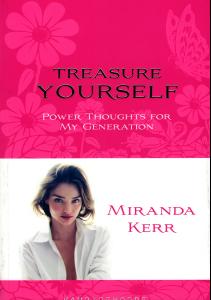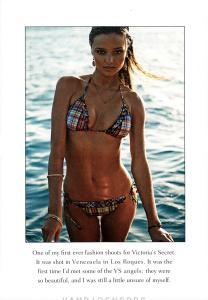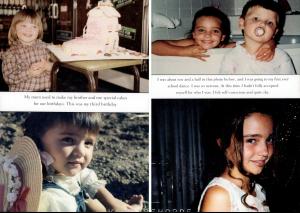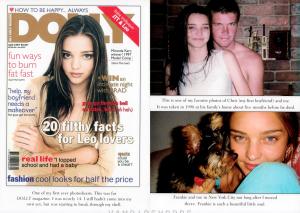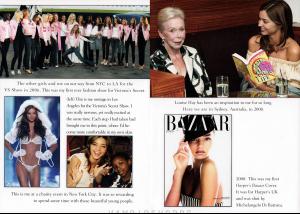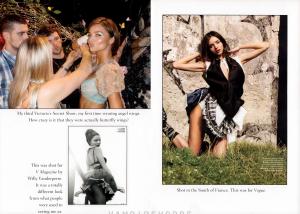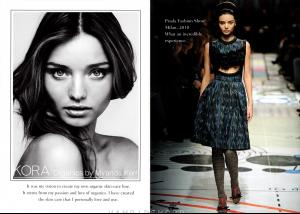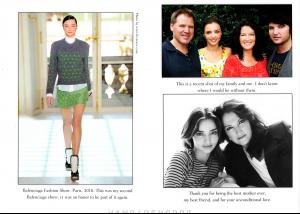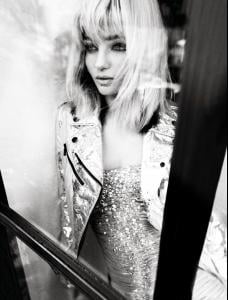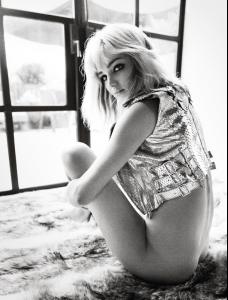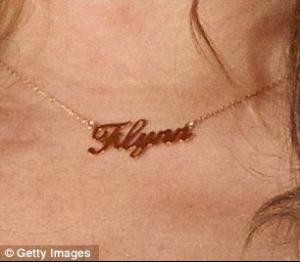Everything posted by Hollygirl
-
Miranda Kerr
- Miranda Kerr
during the opening of a Louis Vuitton boutique in Cancun January 25, 2013.- Hilary Duff
More adds [January 19] - Los Angeles Kings Stanley Cup celebration game in Los Angeles source http://hilaryglam.com/gallery/thumbnails.php?album=898- Hilary Duff
[January 19] - Los Angeles Kings Stanley Cup celebration game in Los Angeles source: hilaryglam.com- Miranda Kerr
- Miranda Kerr
- Miranda Kerr
Me too! And Jessica Alba had a nice colour of her dress- Miranda Kerr
- Miranda Kerr
- Miranda Kerr
Oh, our beautiful Queen!!!- Miranda Kerr
- Miranda Kerr
- Miranda Kerr
- Miranda Kerr
thanks for new pics! she is amazing!- Miranda Kerr
December 27 - Miranda leaving SPA in LA- Miranda Kerr
- Miranda Kerr
- Miranda Kerr
- Miranda Kerr
- Miranda Kerr
- Miranda Kerr
unseen pic from Vogue UK July 2012 photographer: Will Davidson http://www.bellazon....00#entry2916285- Miranda Kerr
- Miranda Kerr
- Miranda Kerr
- Miranda Kerr
thanks, girls! Some addsAccount
Navigation
Search
Configure browser push notifications
Chrome (Android)
- Tap the lock icon next to the address bar.
- Tap Permissions → Notifications.
- Adjust your preference.
Chrome (Desktop)
- Click the padlock icon in the address bar.
- Select Site settings.
- Find Notifications and adjust your preference.
Safari (iOS 16.4+)
- Ensure the site is installed via Add to Home Screen.
- Open Settings App → Notifications.
- Find your app name and adjust your preference.
Safari (macOS)
- Go to Safari → Preferences.
- Click the Websites tab.
- Select Notifications in the sidebar.
- Find this website and adjust your preference.
Edge (Android)
- Tap the lock icon next to the address bar.
- Tap Permissions.
- Find Notifications and adjust your preference.
Edge (Desktop)
- Click the padlock icon in the address bar.
- Click Permissions for this site.
- Find Notifications and adjust your preference.
Firefox (Android)
- Go to Settings → Site permissions.
- Tap Notifications.
- Find this site in the list and adjust your preference.
Firefox (Desktop)
- Open Firefox Settings.
- Search for Notifications.
- Find this site in the list and adjust your preference.
- Miranda Kerr