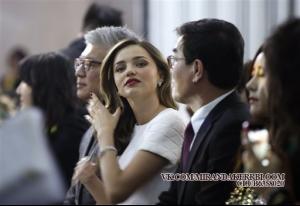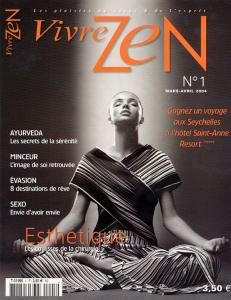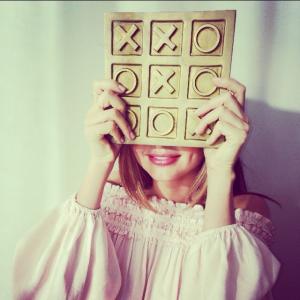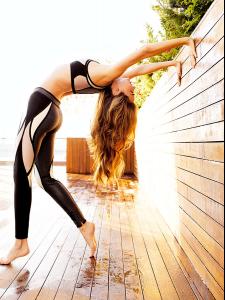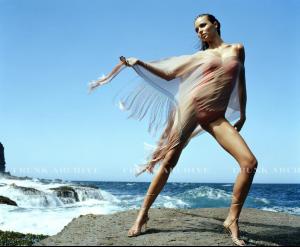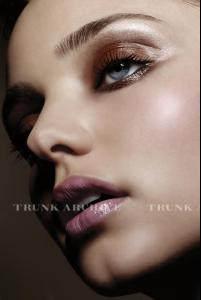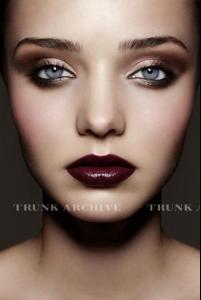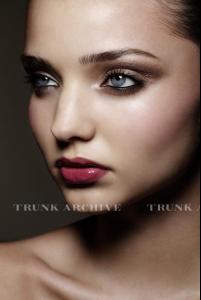Everything posted by Hollygirl
-
Miranda Kerr
cool!! but sad there is only 1 pic BTW photographers are Mert Alas & Marcus Piggott if someone don't know
-
Miranda Kerr
ugh, silly me sorry
-
Miranda Kerr
wow!! BTW this website (Art Apartner) doesn't have this shoot
-
Miranda Kerr
- Miranda Kerr
- Miranda Kerr
- Miranda Kerr
Was going to upload these pics here, thanks for saving my time Yep, and I was going to upload these with Lyon- Miranda Kerr
- Miranda Kerr
- Miranda Kerr
- Miranda Kerr
I'm sooo impatient about all these projects!!!!- Miranda Kerr
- Miranda Kerr
- Miranda Kerr
wow!! never seen that- Miranda Kerr
same thing - I was searching for an old shoot and found this :dance: :dance:- Miranda Kerr
I'm almost crying That made my day!!! Look what I found..... Kenneth Willardt for SELF (December 2013)- Miranda Kerr
ORIGINAL PUBLICATION: MADISON PUBLICATION: 01 FEBRUARY, 2010 Photographer - MICK BRUZZESE repost Scans; http://www.bellazon.com/main/topic/1910-miranda-kerr/page-353#entry2064106- Miranda Kerr
I also thought it was published Harper's Bazaar Singapore publication - 01 January 2007 Photographer: Simon Upton- Miranda Kerr
i think I have posted them before But I can't find them there More info: Sara Silver HARPER'S BAZAAR LATIN AMERICA PUBLICATION:01 JANUARY, 2005- Miranda Kerr
- Miranda Kerr
Bigger fashion_scans_remast-8.jpg bigger but....quality really s**cks (sorry for my French), because this is an edited version of scan not an outtake- Miranda Kerr
It seems that I missed something. What is it?- Miranda Kerr
Ewciolina, Guess who can- Miranda Kerr
- Miranda Kerr
Yes! Yes ! Yes ! 691.gif Ps. Picture from post #20912 was shot by Peter Lindbergh for CFDA Journal ( 2013 ) - Miranda Kerr
Account
Navigation
Search
Configure browser push notifications
Chrome (Android)
- Tap the lock icon next to the address bar.
- Tap Permissions → Notifications.
- Adjust your preference.
Chrome (Desktop)
- Click the padlock icon in the address bar.
- Select Site settings.
- Find Notifications and adjust your preference.
Safari (iOS 16.4+)
- Ensure the site is installed via Add to Home Screen.
- Open Settings App → Notifications.
- Find your app name and adjust your preference.
Safari (macOS)
- Go to Safari → Preferences.
- Click the Websites tab.
- Select Notifications in the sidebar.
- Find this website and adjust your preference.
Edge (Android)
- Tap the lock icon next to the address bar.
- Tap Permissions.
- Find Notifications and adjust your preference.
Edge (Desktop)
- Click the padlock icon in the address bar.
- Click Permissions for this site.
- Find Notifications and adjust your preference.
Firefox (Android)
- Go to Settings → Site permissions.
- Tap Notifications.
- Find this site in the list and adjust your preference.
Firefox (Desktop)
- Open Firefox Settings.
- Search for Notifications.
- Find this site in the list and adjust your preference.