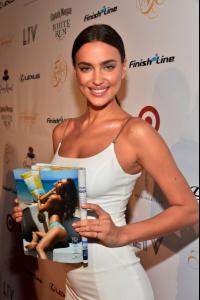Everything posted by Hollygirl
-
Miranda Kerr
-
Rosie Huntington-Whiteley
- Rosie Huntington-Whiteley
Rosie Huntington-Whiteley arriving for the 2014 Brit Awards at the O2 Arena, London, UK on February 19, 2014 HQs- Rosie Huntington-Whiteley
- Miranda Kerr
oh. sorry!! and of course THANK YOU, Ewciolina!! Awesome updates!- Miranda Kerr
Pics from GETTY are almost the same that you've posted on this post So, do you still need pics from getty?- Hilary Duff
thanks a lot!! love her tail lol haha- Miranda Kerr
Has anyone saved them ? haha- Miranda Kerr
it has been removed ugh..hate that :yuckky:- Miranda Kerr
- Miranda Kerr
Therese opened her personal certified organic line 'Divine'....erm....Surprise!- Hilary Duff
[February 20] - at Bristol Farms credit hilaryglam.com more >> http://hilaryglam.com/gallery/thumbnails.php?album=1653- Miranda Kerr
you are welcome. I was speechless when saw them- Miranda Kerr
- Irina Shayk
- Irina Shayk
- Hilary Duff
[February 18] — makes her way to Intermix on Robertson in Beverly Hills credit hilaryglam.com more >> http://hilaryglam.com/gallery/thumbnails.php?album=1650- Miranda Kerr
Looks more like a Photoshop. The same filtered picture from her Instagram. I think they will use promo quality picture for promotion- Miranda Kerr
Yeah, I noticed. But I think that meaning can also be like 'personal advertising of CK while wearing it and picturing it' . Anyway, I'd really want her to shoot for CK- Hilary Duff
[February 17] - headed to a nail salon more>> http://hilaryglam.com/gallery/thumbnails.php?album=1649- Hilary Duff
- Miranda Kerr
ed7b3116981811e39b350ede7ca4daf7_8.jpg I wonder if she is working with CK or just showing us her underwear hahaha- Miranda Kerr
- Miranda Kerr
Оо how did you do this???? Awesome. But why Candice has black hair?- Miranda Kerr
Wow!! She is hot! Anyway she doesn't look vulgar! I like it ❤ - Rosie Huntington-Whiteley
Account
Navigation
Search
Configure browser push notifications
Chrome (Android)
- Tap the lock icon next to the address bar.
- Tap Permissions → Notifications.
- Adjust your preference.
Chrome (Desktop)
- Click the padlock icon in the address bar.
- Select Site settings.
- Find Notifications and adjust your preference.
Safari (iOS 16.4+)
- Ensure the site is installed via Add to Home Screen.
- Open Settings App → Notifications.
- Find your app name and adjust your preference.
Safari (macOS)
- Go to Safari → Preferences.
- Click the Websites tab.
- Select Notifications in the sidebar.
- Find this website and adjust your preference.
Edge (Android)
- Tap the lock icon next to the address bar.
- Tap Permissions.
- Find Notifications and adjust your preference.
Edge (Desktop)
- Click the padlock icon in the address bar.
- Click Permissions for this site.
- Find Notifications and adjust your preference.
Firefox (Android)
- Go to Settings → Site permissions.
- Tap Notifications.
- Find this site in the list and adjust your preference.
Firefox (Desktop)
- Open Firefox Settings.
- Search for Notifications.
- Find this site in the list and adjust your preference.