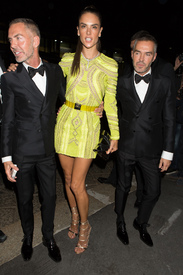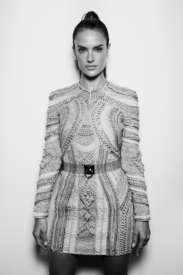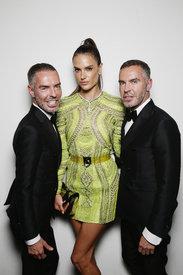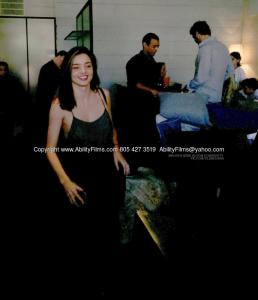Everything posted by Hollygirl
-
Miranda Kerr
http://vk.com/mirandakerrbloom
-
Miranda Kerr
-
Miranda Kerr
I find weird to wear dresses in winter, lol. It seems they never had strong Russian winter
-
Miranda Kerr
Miranda Kerr VK Community
-
Miranda Kerr
Oh wow! Thanks:)
-
Miranda Kerr
Oct 07 Miranda Kerr Vk Community
-
Miranda Kerr
-
Miranda Kerr
Miranda Kerr VK Community
-
Heidi Klum
- Candids
- Miranda Kerr
credit Miranda Kerr VK Community- Miranda Kerr
- Miranda Kerr
credit Miranda Kerr Vk Community- Miranda Kerr
Oh, wow! He is a Manchester United fan:) me too hehe- Miranda Kerr
They look so cute together I wish TATLER uploaded backstage videos more often. For example the one with Laetitia Casta appeared on their YT channel 9 month after photoshoot As it is said in the magazine - 'You can find BTS video in iPad app once you buy iPad version of the issue'. I didn't try it, cause I don't know how to download from Apple devices anyway- Miranda Kerr
Small video from Tatler Russia photoshoot http://vk.com/wall-6358020_11934- Miranda Kerr
- Miranda Kerr
Today Secret Gardens have a great harvest- Miranda Kerr
Hqs credit Miranda Kerr VK Community- Miranda Kerr
- Miranda Kerr
Wow!! More pics !! Yeeeees ❤️- Miranda Kerr
Tatler Russia - October 2015 credit Miranda Kerr Vk Community- Miranda Kerr
- Miranda Kerr
Can you screenshot the pics please? i'm not able to access the website:(- Miranda Kerr
- Candids
Account
Navigation
Search
Configure browser push notifications
Chrome (Android)
- Tap the lock icon next to the address bar.
- Tap Permissions → Notifications.
- Adjust your preference.
Chrome (Desktop)
- Click the padlock icon in the address bar.
- Select Site settings.
- Find Notifications and adjust your preference.
Safari (iOS 16.4+)
- Ensure the site is installed via Add to Home Screen.
- Open Settings App → Notifications.
- Find your app name and adjust your preference.
Safari (macOS)
- Go to Safari → Preferences.
- Click the Websites tab.
- Select Notifications in the sidebar.
- Find this website and adjust your preference.
Edge (Android)
- Tap the lock icon next to the address bar.
- Tap Permissions.
- Find Notifications and adjust your preference.
Edge (Desktop)
- Click the padlock icon in the address bar.
- Click Permissions for this site.
- Find Notifications and adjust your preference.
Firefox (Android)
- Go to Settings → Site permissions.
- Tap Notifications.
- Find this site in the list and adjust your preference.
Firefox (Desktop)
- Open Firefox Settings.
- Search for Notifications.
- Find this site in the list and adjust your preference.