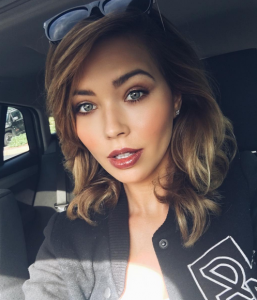Everything posted by Warhol
-
Marloes Horst
Simply beautiful
-
The Official Victoria's Secret Thread
-
The Official Victoria's Secret Thread
Elsa is from far the best new angel and that's the reason she nonstop
- VS Model's ID
-
Brittni Tucker
really like her for Pink, such a cute
-
Georgia Fowler
Love her pictures for VS PINK
-
Sandra Kubicka
-
Sandra Kubicka
That's because i asked about her hair and boobs on snapchat, and her friend answered me on private with a video and she was very, very RUDE with me. I'm a litlle disappointed with Sandra and the way she deals with her fans, now I can clearly understand why she will never be big enough or working with large brands like VS (because she did the casting)
-
The Official Victoria's Secret Thread
+1 agree
-
Rachel Hilbert
Do you guys see Rachel in mainline?
- 2016 SI Swimsuit
-
Taylor Hill
Beautiful for VS like always
- 2016 SI Swimsuit
- 2016 SI Swimsuit
- 2016 SI Swimsuit
-
The Official Victoria's Secret Thread
Gotta say I love the cover, Taylor owned
-
The Official Victoria's Secret Thread
me too
-
Lais Ribeiro
One of the best bodies of VS
-
Bojana Krsmanovic
I was ask the same
-
Imaan Hammam
- Taylor Hill
Can't wait too see Swim Special- Georgia Fowler
Perfect for VS PINK- Sandra Kubicka
You're right, her hair looks terrible- Lais Ribeiro
Alexandre is very cute- Romee Strijd
Beautiful - Taylor Hill