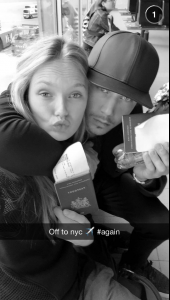Everything posted by Warhol
-
Elsa Hosk
OMG, loving the new VS pictures!!!!!!! Thank you Lenore!
-
Daniela Lopez Osorio
wow, what a good morning!
-
Elsa Hosk
-
Camille Dugast
How old is she?
-
Romee Strijd
-
Sonya Gorelova
^ I'm here to ask the same
- Elsa Hosk
- Marloes Horst
-
Robin Holzken
Love the new shoot!
-
Bregje Heinen
Bregje needs a snapchat
-
Daniela Lopez Osorio
She has snapchaT?
-
Elsa Hosk
-
Nadine Leopold
-
Alena Blohm
-
Lobke Bruyninckx
We need more
-
Sandra Kubicka
Ohh Sandra, you're so perfect
-
Josephine Skriver
Agree but clubparadise is right too
- 2016 SI Swimsuit
-
Elsa Hosk
You're right jj3
- World Swimsuit South-Africa 2015
-
Josephine Skriver
She's everything!
-
Sandra Kubicka
^ i have to agree
-
Elsa Hosk
Yes, I will disagree
- Elsa Hosk
-
Romee Strijd
Yes ^