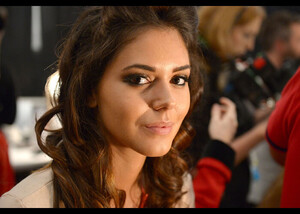Everything posted by Al0bundy
-
Mimoda.es Model ID
After viewing another video it’s 100% on, pausing when it turns the head we see the AI overlay Thanks for the help guys
-
Mimoda.es Model ID
Thanks for your help @rummefobraprou Really weird her face is very different, especially her mouth is very different !?! Although his clothes and jewelry are identical I am not convinced... AI retouch i possible ?
-
Mimoda.es Model ID
If someone can identify her... I would be very happy ! She is incredible! https://www.instagram.com/reel/C5qXCheuChw/?utm_source=ig_web_copy_link
-
Lucia Bramani
My god ! This present 😍 Thanks @ndzp1
-
Lucia Bramani
Woooaaw! Thanks @Chibro !!!!
-
Lucia Bramani
Thanks @Chibro Gorgeous ! 😍 I hope we will see her more often!
-
ID Model lingerie na-kd.fr ?
Thanks @RRman2007 🙏
-
ID Model lingerie na-kd.fr ?
ID of this gorgeousness ? links https://www.na-kd.fr/fr/tous-nos-produits/tanga-fleuri-dentelle-creme https://www.na-kd.fr/fr/tous-nos-produits/culotte-dentelle-blanc-6 and many more of site
- Luli Fama runway modelnames model ID
-
Luli Fama - Mercedes-Benz Fashion Week Swim 2013
re up in the hope that someone finds ... 🙏
- Luli Fama runway modelnames model ID
- Luli Fama runway modelnames model ID
-
Laura Molina Mejía
Thanks @ALPAT 😍 You're the king ! 💪
-
Daniela Lopez Osorio
Thanks @pinguoin Insane Booty 😍
-
Laura Molina Mejía
-
Leticia Vigna
🤩 Thanks @Belette79
-
Lucia Bramani
Thanks @Jamesjurkin insane vid
-
Leticia Vigna
Thanks @Belette79 😍
-
Leticia Vigna
Thanks @Belette79 👌
-
Leticia Vigna
Thanks ! @Modelove
- Silvy Araujo
-
Leticia Vigna
Thanks @Wack
-
Leticia Vigna
Thanks @TheIndustrialist 😍
-
Leticia Vigna
Thanks @Red Hood She is incredible ! 😍
-
Daniela Lopez Osorio
Nice Thanks Jessicanicole