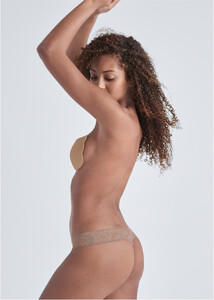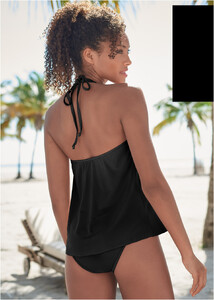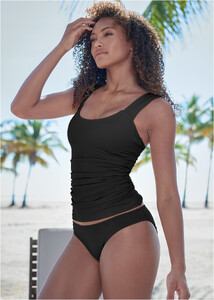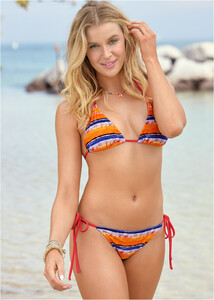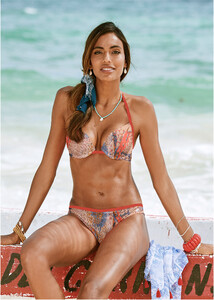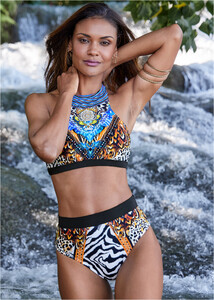Everything posted by TheIndustrialist
- Alexandra Pekarkova
- Alexandra Pekarkova
- Alexandra Pekarkova
- Alexandra Pekarkova
-
Two models from Venus
Up in case someone else has an idea
-
Nicola Cavanis
- Two models from Venus
Could be the second one indeed 🤔- Two models from Venus
Nope I'm sure it's not Soa- Two models from Venus
- Soa Denise
- Alexandra Pekarkova
That was fast, thanks ! ✌️- Alexandra Pekarkova
- Haylie Turnquest
- Laetitia Casta
I must have it on an external hardrive, have you found it since then?- Staci Lyon
- Ana Victoria Figuera
- Staci Lyon
- Soa Denise
- Nicola Cavanis
Yeah Coachella sucks and let's not forget that it's an ecological disaster too : it produces tons of waste every day, people come from all over the world which pollutes the air even more, and the loud music disturbs the fauna and forces wildlife to avoid the (large) area for weeks. But it's going to happen no matter what so Nicola may as well just go and get some exposure, she deserves it and I have no clue why she isn't bigger internationally. She's perfect, and I don't throw that word around easily.- Gigi Paris
- [Found ]Venus Swimwear models
A few days late but thanks a bunch.- [Found ]Venus Swimwear models
- Geisa Souza
- Two models from Venus
Account
Navigation
Search
Configure browser push notifications
Chrome (Android)
- Tap the lock icon next to the address bar.
- Tap Permissions → Notifications.
- Adjust your preference.
Chrome (Desktop)
- Click the padlock icon in the address bar.
- Select Site settings.
- Find Notifications and adjust your preference.
Safari (iOS 16.4+)
- Ensure the site is installed via Add to Home Screen.
- Open Settings App → Notifications.
- Find your app name and adjust your preference.
Safari (macOS)
- Go to Safari → Preferences.
- Click the Websites tab.
- Select Notifications in the sidebar.
- Find this website and adjust your preference.
Edge (Android)
- Tap the lock icon next to the address bar.
- Tap Permissions.
- Find Notifications and adjust your preference.
Edge (Desktop)
- Click the padlock icon in the address bar.
- Click Permissions for this site.
- Find Notifications and adjust your preference.
Firefox (Android)
- Go to Settings → Site permissions.
- Tap Notifications.
- Find this site in the list and adjust your preference.
Firefox (Desktop)
- Open Firefox Settings.
- Search for Notifications.
- Find this site in the list and adjust your preference.