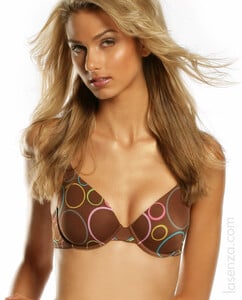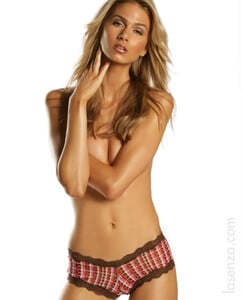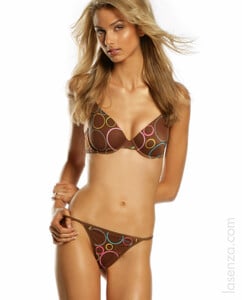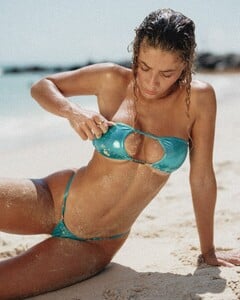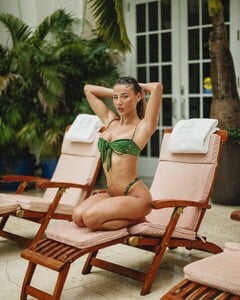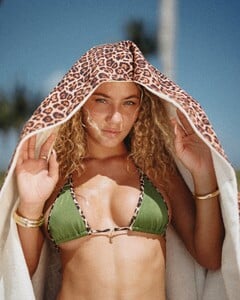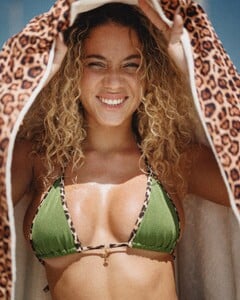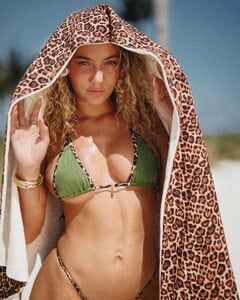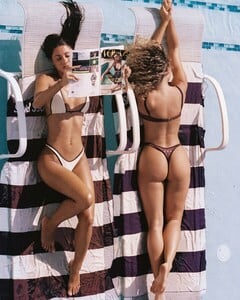Everything posted by TheIndustrialist
-
Vaea Brazier
-
Pauline Trohel
-
Samaria Regalado
-
Sara Ghazanfareeon
- Venus model - Sara Ghazanfareeon
-
Venus model - Sara Ghazanfareeon
- Jordyn Johnsonn
- Samaria Regalado
Thanks for these. She's gorgeous.- Jordyn Johnsonn
- Jordyn Johnsonn
- Jordyn Johnsonn
- Jordyn Johnsonn
- Jordyn Johnsonn
- Vaea Brazier
- Fabletics models
Bump for #2- Stefanie Nazoyan
- Samaria Regalado
Fabletics Brassiere de sport a fort impact Principal Fabletics.mp4- Priscilla Ricart
- Fabletics models
Thank you.- Fabletics models
- Stephanie Mandich
- Vaea Brazier
- Rachelle Van Waardhuizen
- Vaea Brazier
- Rachelle Van Waardhuizen

























.thumb.jpg.51791443089a6ab3033e1063e5f5288f.jpg)
.thumb.jpg.3ac3db937a9f2b497bebdc6dfed8cc6b.jpg)
.thumb.jpg.e13a54fd091f16637c82eb67e276da5f.jpg)
.thumb.jpg.a2d196f9e0c76dd8a8536375872a3958.jpg)
.thumb.jpg.fd7aee5ad8850f00666c2debb67cc9e0.jpg)
.thumb.jpg.d50a27f0bb33eb5870292cdb792c26d3.jpg)
.thumb.jpg.2004915f459eb8cbc09d87b404af4afb.jpg)
.thumb.jpg.855712450c872cc3d6d067dd533be102.jpg)
.thumb.jpg.b3a8302b060dd63e06b4f2a6312b0bd8.jpg)
.thumb.jpg.ca58fb6f4d25c9717d1de66c612aa19d.jpg)
.thumb.jpg.0f8e9ea7b41a1adb50e779cb96be4f0b.jpg)
.thumb.jpg.0dad1062273bc50399f130f664e6b51a.jpg)
.thumb.jpg.8755ecc4afadb65ff3bdf95ae129f838.jpg)
.thumb.jpg.0162bb17e332d7d7253a170c72b07576.jpg)
.thumb.jpg.68311d31e7411294d116fa71f2d603ec.jpg)
.thumb.jpg.3743ab8dbbbe2296b39e02551ef3f9dd.jpg)
.thumb.jpg.549ac65e9528d371936afbec1fed6868.jpg)
.thumb.jpg.f0fdd6ea664e1fee6e17428c4195b4f7.jpg)
.thumb.jpg.f2f4f351274f4e59e6b6f7c787a32528.jpg)
.thumb.jpg.0439335a9a892f9d4779bd0dcf4de402.jpg)
.thumb.jpg.a8e7cedc816498d8b24a57db01411c44.jpg)
.thumb.jpg.ebfdae2b09af4cea67f41ab9b28d29d8.jpg)
.thumb.jpg.8f9335ed9e03f992736499af36adcd5c.jpg)
.thumb.jpg.5b32b27250463df3435fd20aabdb448d.jpg)
.thumb.jpg.62a053c42d5cf590126091304a59887e.jpg)
.thumb.jpg.93c54173c4dbef313cc224a5a227a96a.jpg)
.thumb.jpg.dd9221f7eff1bf204572fbeb43cf7395.jpg)
.thumb.jpg.5b657a90cb7df3ce993af5a421ef64c9.jpg)
.thumb.jpg.319bfad270814cccdf38329b5c4a2e2d.jpg)
.thumb.jpg.1bb74089995a1eeb826472e4f3fea575.jpg)
.thumb.jpg.a1cd74a336470c96916140bcc434d92e.jpg)
.thumb.jpg.0a27146e3fc844a1b3ff0eeed7c2c54d.jpg)
.thumb.jpg.ce8ed8bf98a79fdbad4d62623e64038c.jpg)
.thumb.jpg.6e4132d873a5e9ea8c51062862780bcd.jpg)
.thumb.jpg.28c85556c6b2a3771888b8475e580a8c.jpg)
.thumb.jpg.21f9ea9cb56d89de63ee90e0bb382d0b.jpg)
.thumb.jpg.dd684546c823dbe04f524635167c3834.jpg)
.thumb.jpg.78c573838579ec0ecb50ba4ad430a5f3.jpg)
.thumb.jpg.3058602aaacd73080af8d48d27a17500.jpg)
.thumb.jpg.dfcd258adcea1afef3a0f0257ddbcb5c.jpg)
.thumb.jpg.bcd6f844f2594ace667f0a5da9aa13d1.jpg)
.thumb.jpg.715824a6f3546151943193d125ee7daf.jpg)
.thumb.jpg.d41b98b336090102a005417ca8e25c6e.jpg)
.thumb.jpg.b4ce840e16382f6ebe0f8f83cc8faebe.jpg)
.thumb.jpg.8c8a9942f8d52c1a02d0c83ddabaef2c.jpg)
.thumb.jpg.f43ae37cec17cfdc1dab0ab021302f1e.jpg)
.thumb.jpg.b5ff5da6befccfd38578906e59fcb6c3.jpg)
.thumb.jpg.9eb4523f79a2220300e3e7e329805cda.jpg)
.thumb.jpg.743a75260d945edc84fe7fc372852536.jpg)
.thumb.jpg.bb378acd06bbf0ed055cdc478a51d968.jpg)
.thumb.jpg.a079b0b5966211f98a37abbff4bc85c0.jpg)
.thumb.jpg.4a55eed037ceb85a2bde8467a58cfa21.jpg)
.thumb.jpg.4c61bed07c62f7b329db04abb2f8d409.jpg)
.thumb.jpg.176c489eb4abadaddc0e5c1c3637e64c.jpg)
.thumb.jpg.ec591612644a528110ff10291c9d7b49.jpg)
.thumb.jpg.52172958bdd003056d73926755bcd1bb.jpg)
.thumb.jpg.d79bd3d9490ec2efafa8cfe9ed801e26.jpg)
.thumb.jpg.35b8b4cb96b812458b89cd03ce644b4c.jpg)
.thumb.jpg.e17a7dc2711e7cd7f38e78829f623f05.jpg)
.thumb.jpg.bc0f5135a54dfb4bc37e8092964673c1.jpg)
.thumb.jpg.d4e136203c9dff8af630d54d73245e1d.jpg)
.thumb.jpg.7964ae6879d4e1468eba7e63b5da05ea.jpg)
.thumb.jpg.315cc30c050fb4812dd0b8787b1c4da3.jpg)
.thumb.jpg.0616ee0ad27c43890820ebaec4cf32f1.jpg)
.thumb.jpg.10487fea00543a0cbcdd9f8c6dcc77e2.jpg)
.thumb.jpg.da6ef9b41e617c625830998a37ebe8b7.jpg)
.thumb.jpg.8d7506fd86ceff39a145ef1d304274c6.jpg)
.thumb.jpg.aa0b6d7adf24a758f436707d74520ebf.jpg)
.thumb.jpg.82c10181ed375a7744a106ad8b81767d.jpg)
.thumb.jpg.ce02ea7e27c134ed8cc88339c0a02f67.jpg)
.thumb.jpg.b9d4ae450b537743e3c02a61c460db67.jpg)
.thumb.jpg.2298336cb5486aa5499ba164e974f184.jpg)
.thumb.jpg.de4bc40006f2ea9b9ce7ee5613ce55ea.jpg)
.thumb.jpg.c828f6d6f0bb1f3e158f8b48a6dc57c2.jpg)
.thumb.jpg.a0b5697ec2acd91c493411735691701e.jpg)
.thumb.jpg.8dad4e6e5b550b14b9fb964417001301.jpg)
.thumb.jpg.9b5c045592240e0bb0c5a85a632505ff.jpg)
.thumb.jpg.03945604216b834eeadc34e46d83f9ef.jpg)
.thumb.jpg.f326143b5133d76d741066bf318da433.jpg)
.thumb.jpg.ccc9a1f6c23af5cf6ce40ebf05fa3fcf.jpg)
.thumb.jpg.4b18210c80eb4c4aa3b482a6a7ba35d1.jpg)
.thumb.jpg.d3c7bb468effc069dd2e64ae62acafc4.jpg)
.thumb.jpg.32cd62e7d2b084368d73ee563754f2ab.jpg)
.thumb.jpg.710d5a4cc693b305ab3b4e823b5b7d86.jpg)
.thumb.jpg.78d1fd243f2f9fc41e32f267f7b0e1c3.jpg)
.thumb.jpg.781cb4301dc3d38c2f79827fb7ed63e4.jpg)
.thumb.jpg.a6ae392b32740abd50cda55903c6652a.jpg)
.thumb.jpg.a5a14071b76865335cf65326eeaddc1d.jpg)
.thumb.jpg.8586b2b2e9eb112779b64a0dda475a93.jpg)
.thumb.jpg.e7939412233a8b82a6860b6e9c738729.jpg)
.thumb.jpg.0fce5f9a7e0063cdd59818787b1e921a.jpg)
.thumb.jpg.6dd12af4460cd3d1f996f5032b4444ea.jpg)
.thumb.jpg.d91a7c56d821d08b87a418f6754cb3dc.jpg)
.thumb.jpg.b2584d211b6e39076d85f76a9fa5e959.jpg)
.thumb.jpg.a3cc7e2e7c9cad528fa7dd8af7005bed.jpg)
.thumb.jpg.53867fa8db6b41aa74c4b072c7c72bd8.jpg)
.thumb.jpg.47a7fac718157415a2651f54016d93de.jpg)
.thumb.jpg.540fd1ed82d76490255ebd0116b756c6.jpg)
.thumb.jpg.b6c384a363d56c92b0f0ce5a5d5cfb68.jpg)
.thumb.jpg.a10feb8b7d9d40f15b3a6bbb6ae326b3.jpg)
.thumb.jpg.1d37f14f0416f84fef6f5bfc2362c527.jpg)
.thumb.jpg.20b551673c977c26dfc618ee40f3562b.jpg)
.thumb.jpg.831f3d7f66f13fa0d52841fa885888f8.jpg)
.thumb.jpg.d055917ae63ffb6118b75a6b15cec947.jpg)
.thumb.jpg.e589d2a73550c6fe0f25cb01d9e29c92.jpg)
.thumb.jpg.a7dde93b08d0f604c09dcea6a22c79df.jpg)
.thumb.jpg.190e7c98fd28acd3e9395a99c043228c.jpg)
.thumb.jpg.5294fe1ea0b8ba8387b9490712f01c29.jpg)
.thumb.jpg.3f1eabb7b5fe0941013f308f64af22c4.jpg)
.thumb.jpg.f4999351c3b61e69158982408998ae1e.jpg)
.thumb.jpg.f9b9d63a784a4dd429a0797c4a5ab689.jpg)
.thumb.jpg.8bbdcbc5926cc7221b424dbbaca49401.jpg)
.thumb.jpg.de62a98ff34a22636413735721cc6a8c.jpg)
.thumb.jpg.cfe9be65db416fe2f7c3f3354253f2c3.jpg)
.thumb.jpg.f13d5fd75feff0bea02e13e7a7ccebc5.jpg)
.thumb.jpg.d2be16422bf3c2de57975a1442e43b0c.jpg)
.thumb.jpg.9da7bdc708bb65c71925dd56faea270c.jpg)
.thumb.jpg.f2e37c3cbb5d367ff78cf818ed6d075c.jpg)
.thumb.jpg.f94547cf1b445fb4a7cc39686effa47e.jpg)
.thumb.jpg.23c65c7a60f0fbe6b0cf3d09a98268aa.jpg)
.thumb.jpg.ce2750a8c4a5b99ef384444f4ff10156.jpg)
.thumb.jpg.68f94116d08d15beabf8a6a6b13023f0.jpg)
.thumb.jpg.bdf6aaac0fa711bd37b0e580b3400ac4.jpg)
.thumb.jpg.30b5b09e80b581d476b0ffd1ee217669.jpg)
.thumb.jpg.429a85744e270ccfd08afe27c99693db.jpg)
.thumb.jpg.80defdbd2ff7c63f80e737749533c012.jpg)
.thumb.jpg.02ba617420194fb3973757a0389105a8.jpg)
.thumb.jpg.7ce87f2ca977ff344e9ea5a29f4c81ae.jpg)
.thumb.jpg.b465e41e32b2589fcaa471c4ae7f71f2.jpg)
.thumb.jpg.0b45d61a992c37e923f2995b21b6d36c.jpg)
.thumb.jpg.86f5a297de7c0925b58602e0055ced9c.jpg)