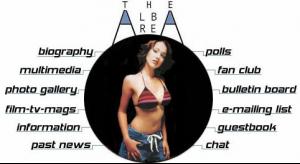- Jessica Alba
-
Editorials
we need hq's of those
-
Candids
heb ik gemist! jammer.....
-
-
Editorials
anybody have this pic, but normal?
-
Miscellaneous
anybody have this pic, but normal?
- Jessica Alba
-
Jessica Alba
- Jessica Alba
i think this thread has the most pages/post here up to 200!- Miscellaneous
maybe shes back cuz ale is/was preggers- Victoria's Secret Swimwear
she doesnt have breasts that huge nice push up top (Y)- Jessica Alba
- Miscellaneous
http://img172.imageshack.us/img172/8236/x3...ug8khxoqjo3.jpg can someone post the original pic plz?- Megan Fox
- Editorials
- Victoria's Secret Swimwear
i dont like her teeth in these new vs pics, they really stand out - Jessica Alba
Enang
Members
-
Joined
-
Last visited
Account
Navigation
Search
Configure browser push notifications
Chrome (Android)
- Tap the lock icon next to the address bar.
- Tap Permissions → Notifications.
- Adjust your preference.
Chrome (Desktop)
- Click the padlock icon in the address bar.
- Select Site settings.
- Find Notifications and adjust your preference.
Safari (iOS 16.4+)
- Ensure the site is installed via Add to Home Screen.
- Open Settings App → Notifications.
- Find your app name and adjust your preference.
Safari (macOS)
- Go to Safari → Preferences.
- Click the Websites tab.
- Select Notifications in the sidebar.
- Find this website and adjust your preference.
Edge (Android)
- Tap the lock icon next to the address bar.
- Tap Permissions.
- Find Notifications and adjust your preference.
Edge (Desktop)
- Click the padlock icon in the address bar.
- Click Permissions for this site.
- Find Notifications and adjust your preference.
Firefox (Android)
- Go to Settings → Site permissions.
- Tap Notifications.
- Find this site in the list and adjust your preference.
Firefox (Desktop)
- Open Firefox Settings.
- Search for Notifications.
- Find this site in the list and adjust your preference.