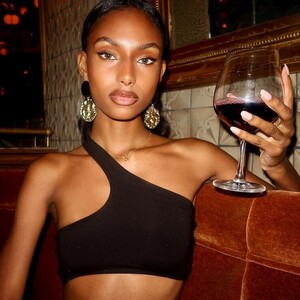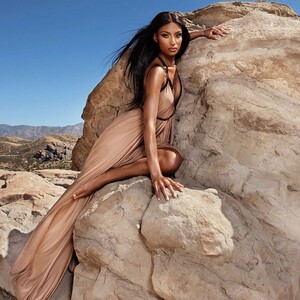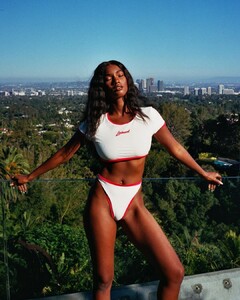-
Diana Plikena
- Olivia Casta
It's a filter. She's Maria Tretjakova- Ming Savannah Nembhard
- Kara Del Toro
Power Rangers premiere - March 22, 2017 https://www.bellazon.com/main/topic/57418-kara-del-toro/page/4/?tab=comments#comment-4280173- Sydney J. Harper
- Alejandra Guilmant
- Alejandra Guilmant
It's you that clearly doesn't know what is going on and doing so despite having numerous people tell you.- Alejandra Guilmant
Do you realise they appear on many other sites before they end up here? You're absolutely clueless.- Alejandra Guilmant
You're absolutely deluded. These pics were available on other sites, long before they appeared here.- Sydney J. Harper
- Olivia Casta
Account
Navigation
Search
Configure browser push notifications
Chrome (Android)
- Tap the lock icon next to the address bar.
- Tap Permissions → Notifications.
- Adjust your preference.
Chrome (Desktop)
- Click the padlock icon in the address bar.
- Select Site settings.
- Find Notifications and adjust your preference.
Safari (iOS 16.4+)
- Ensure the site is installed via Add to Home Screen.
- Open Settings App → Notifications.
- Find your app name and adjust your preference.
Safari (macOS)
- Go to Safari → Preferences.
- Click the Websites tab.
- Select Notifications in the sidebar.
- Find this website and adjust your preference.
Edge (Android)
- Tap the lock icon next to the address bar.
- Tap Permissions.
- Find Notifications and adjust your preference.
Edge (Desktop)
- Click the padlock icon in the address bar.
- Click Permissions for this site.
- Find Notifications and adjust your preference.
Firefox (Android)
- Go to Settings → Site permissions.
- Tap Notifications.
- Find this site in the list and adjust your preference.
Firefox (Desktop)
- Open Firefox Settings.
- Search for Notifications.
- Find this site in the list and adjust your preference.