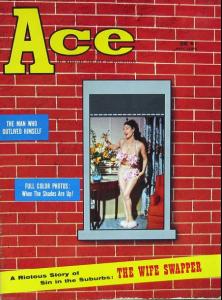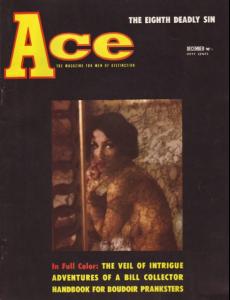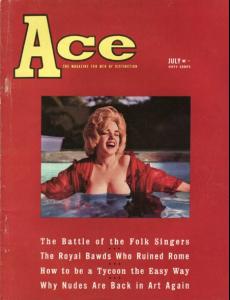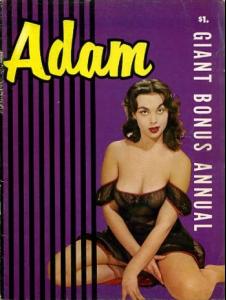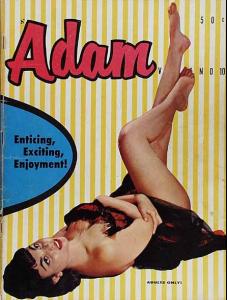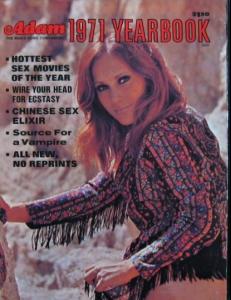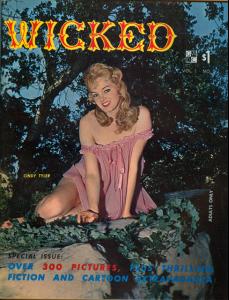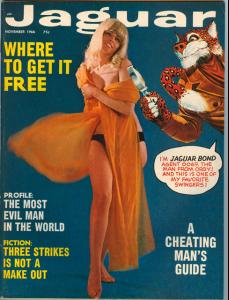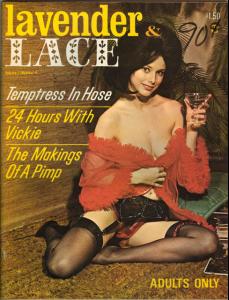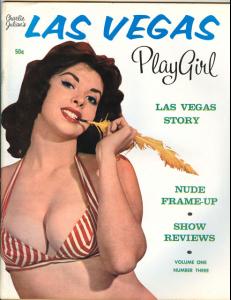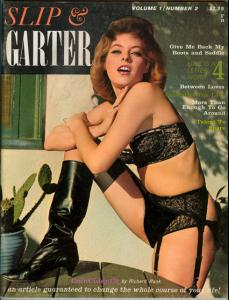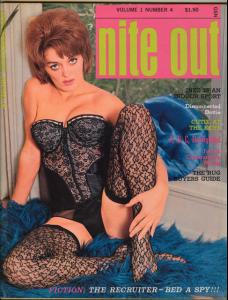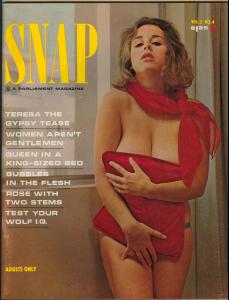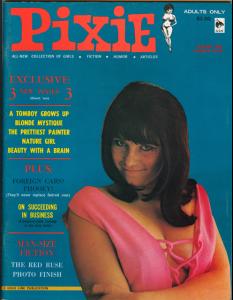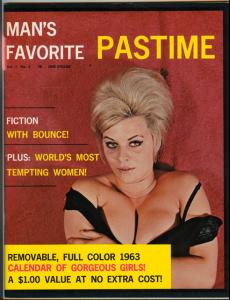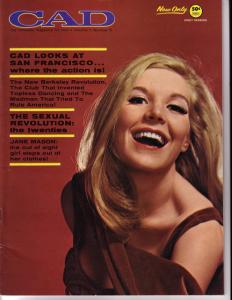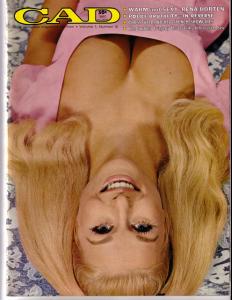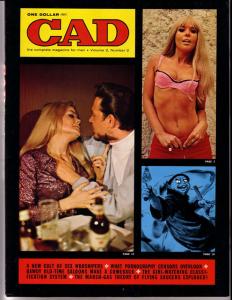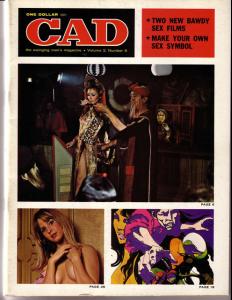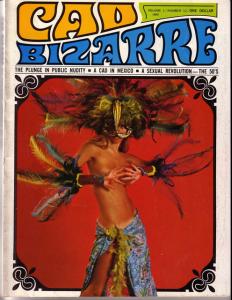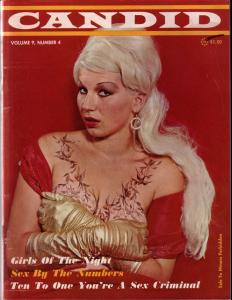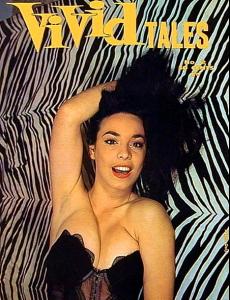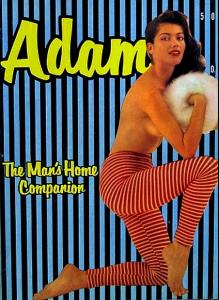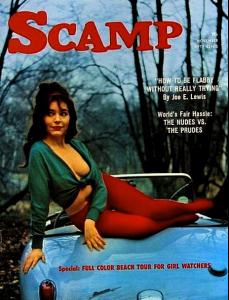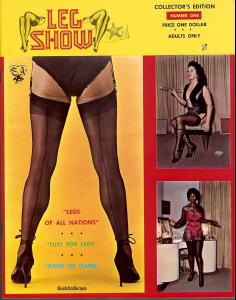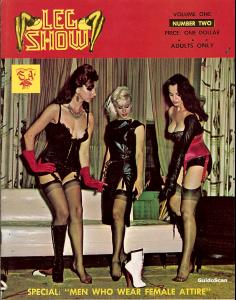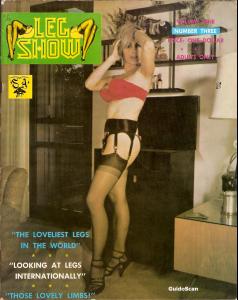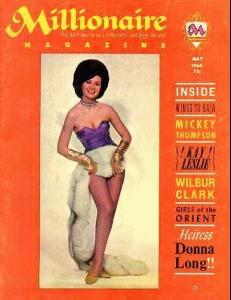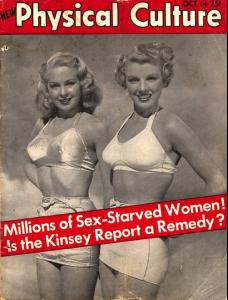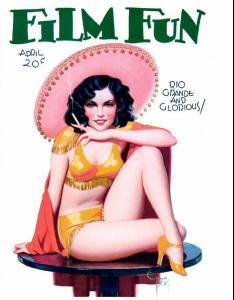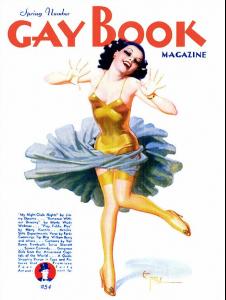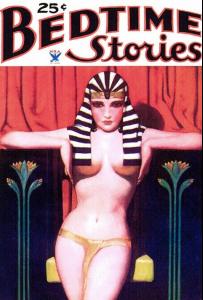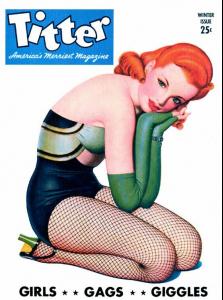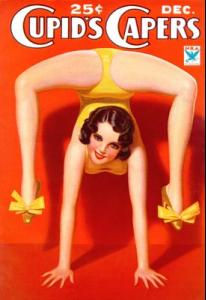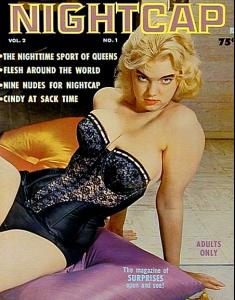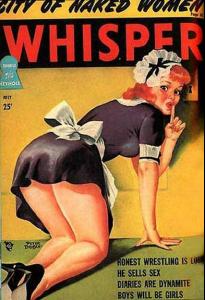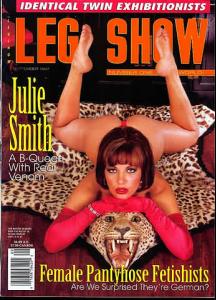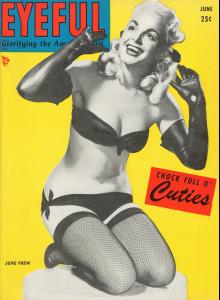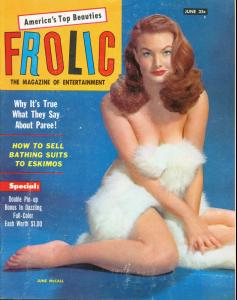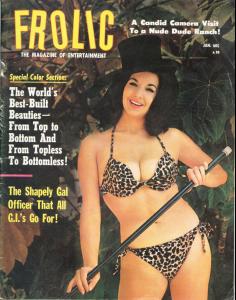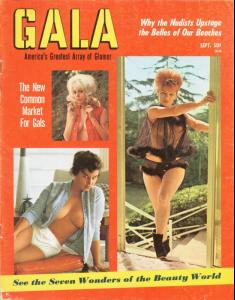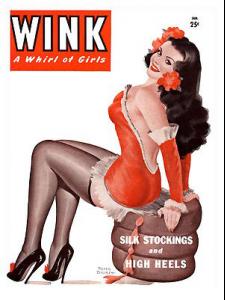Everything posted by COP11
-
Vintage magazine covers
- Vintage magazine covers
- Vintage magazine covers
Go to the fashion model threads. You will see more nudity and nipple shots there. And no warning and no textlinks. But hey, what do you? Just let it be hun.- Fashion Models CHAMPIONS LEAGUE
Alyssa Simone Anna Ginta Cintia Marloes- Vintage magazine covers
- Vintage magazine covers
- Vintage magazine covers
- Vintage magazine covers
- Harry Potter and the Deathly Hallows
Alan Rickman and Maggie Smith were my favorites. But it is so sad this is the end. So many people were crying after the movie- Music from the 90's
- Music from the 90's
- Music from the 90's
- Music from the 90's
- Music from the 90's
- Music from the 90's
- Music from the 90's
- Music from the 90's
Account
Navigation
Search
Configure browser push notifications
Chrome (Android)
- Tap the lock icon next to the address bar.
- Tap Permissions → Notifications.
- Adjust your preference.
Chrome (Desktop)
- Click the padlock icon in the address bar.
- Select Site settings.
- Find Notifications and adjust your preference.
Safari (iOS 16.4+)
- Ensure the site is installed via Add to Home Screen.
- Open Settings App → Notifications.
- Find your app name and adjust your preference.
Safari (macOS)
- Go to Safari → Preferences.
- Click the Websites tab.
- Select Notifications in the sidebar.
- Find this website and adjust your preference.
Edge (Android)
- Tap the lock icon next to the address bar.
- Tap Permissions.
- Find Notifications and adjust your preference.
Edge (Desktop)
- Click the padlock icon in the address bar.
- Click Permissions for this site.
- Find Notifications and adjust your preference.
Firefox (Android)
- Go to Settings → Site permissions.
- Tap Notifications.
- Find this site in the list and adjust your preference.
Firefox (Desktop)
- Open Firefox Settings.
- Search for Notifications.
- Find this site in the list and adjust your preference.
- Vintage magazine covers