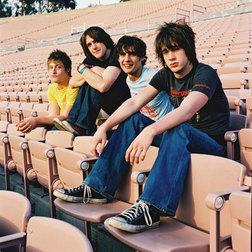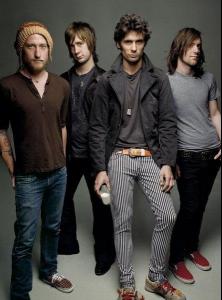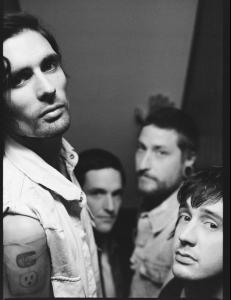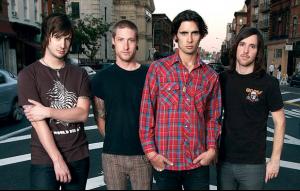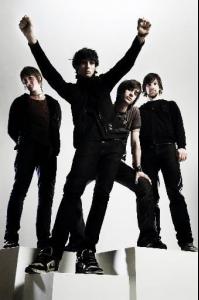Cold War Kids are an American indie rock band from Long Beach, California. Band members are Nathan Willett (vocals, piano, guitar), Dann Gallucci, Matt Maust (bass guitar), and Matt Aveiro (drums, percussion). Jonnie Russell was previously with the band (guitar, vocals, keyboards). History Cold War Kids started in 2004 in downtown Fullerton in guitarist/vocalist Jonnie Russell's apartment above a restaurant called Mulberry Street, whose name they would eventually use as the title of their first EP. The band relocated to Whittier, California and began recording their first demos, which Monarchy Music released as the Mulberry Street EP in spring 2005. Between tours, the band released two more EPs: With Our Wallets Full and Up in Rags, in 2006. In summer 2006, Cold War Kids signed to Downtown Records and released their debut LP Robbers & Cowards that fall. After two years of non-stop touring around the world, and relocation to Long Beach, California, Cold War Kids went back into the studio spring 2008 with the producer of their first record, Kevin Augunas. Nathan described the record making process: “Throughout the record making process we would write songs in our own little practice studio then we’d go into the studio for like two days and record three or four songs, then go back into our own practice studio for like a few weeks. So really it was over the span of four months or something. Actual studio days probably like 15 days. We don’t love being in a studio; we focus more on the writing.” The band's second album, Loyalty to Loyalty, represented a departure from their debut in featuring a lot of narrative storytelling, as well as political and philosophical references. In an interview with Blackbox Magazine, Nathan described the record as “Being a little darker then the first." "The title, 'Loyalty to Loyalty,' comes from the philosopher Josiah Royce. He said people need to live in community with each other, and he was reacting to Nietzsche who came before him, saying people need to rise above—you need to be the strongest individual you can and rise above the masses. But this guy Josiah Royce is saying that you need to not rise above the masses, that you need to embrace your community. His paper was called 'Loyalty to Loyalty.'” The band spent the end of 2008 and most of 2009 on the road touring the record, highlighted by a national tour with Death Cab for Cutie. In between touring, the band returned to the studio to record what would become the Behave Yourself EP. Willett describes the album, “These 4 songs were recorded sometime between “Loyalty” sessions and now. They didn’t belong there but they kept hanging around, starting trouble, made friends and insisted their story be heard.” Like their most recent releases, Behave Yourself was released on Downtown Records. The band went back into the studio in February 2010. Nathan speaking to Filter Magazine, “Album three is in the works now. We are working with a producer named Jacquire King. He has a sweet and eclectic roster of Modest Mouse, the last Norah Jones record, Tom Waits’ Mule Variations, the last Kings of Leon record...So, he is going to work miracles with us. All of our music has always been written entirely by us without any influence, so to have him step in and help us with the direction is tremendous. I was just watching the Wilco Documentary again and I think that in many ways Wilco is to country/Americana as Cold War Kids is to soul/punk. We are taking what we do to the next level on this record. The EP is the final reminder of the good old days of quick and fun, minimal Cold War Kids recording." Members Nathan Willett vocals, piano, guitar Matt Maust bass guitar Jonnie Russell guitar, piano, vocals Matt Aveiro drums, percussion Discography Studio albums Year Album details 2006 Robbers & Cowards Released: October 10, 2006 Label: Downtown/V2 Format: CD, DI 2008 Loyalty to Loyalty Released: September 23, 2008 Label: Downtown/V2 Format: CD, DI 2011 Mine Is Yours Released: January 25, 2011 Label: Downtown/V2 Format: CD, DI Extended plays Year EP details US Ind. 2005 Mulberry Street Released: June 15, 2005 Label: Monarchy Music Format: CD — 2006 With Our Wallets Full Released: 2006 Label: Monarchy Music Format: CD — Up in Rags Released: 2006 Label: Monarchy Music Format: CD — We Used to Vacation Released: 2006 Label: V2 Format: CD — 2007 Live from SoHo Released: 2007 Label: Format: DI — 2008 Live at the Paradiso Released: 2008 Label: Format: CD — Live at Fingerprints Released: 2008 Label: Format: CD — 2010 Behave Yourself Released: January 19, 2010 Label: Downtown Format: CD, DI