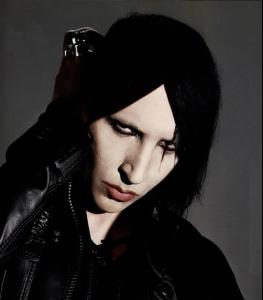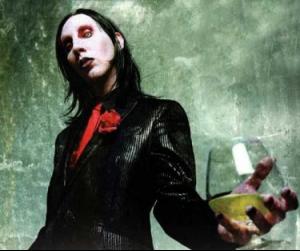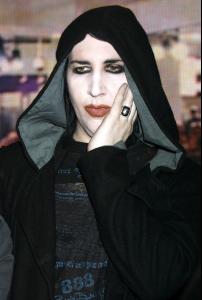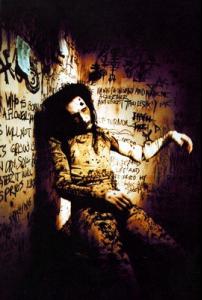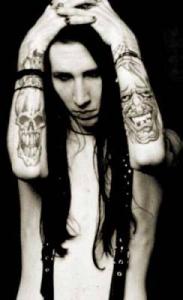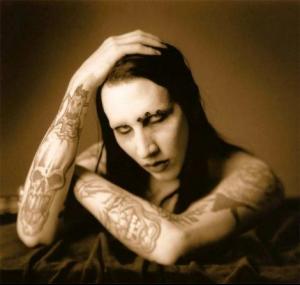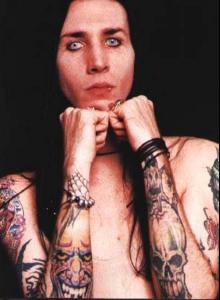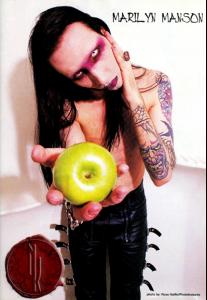Temper Trap is an Australian indie rock band which formed in 2005. The core members are Dougy Mandagi on vocals, Jonathon Aherne on bass guitar, Toby Dundas on drums, Lorenzo Sillitto on lead guitar and Joseph Greer on keyboards and guitar. In 2008, the group relocated from Melbourne to London. The band released their debut album Conditions in June 2009 to favourable reviews and commercial success; it peaked at No. 9 on the ARIA Albums Chart and into the top 30 on the UK Albums Chart. Its lead single, "Sweet Disposition", peaked in the top 10 on the Belgian, Irish and UK Singles Charts and reached No. 14 on the ARIA Singles Chart. At the ARIA Music Awards of 2010 in November, The Temper Trap won 'Best Group' for their album Conditions and 'Most Popular Australian Single' for "Sweet Disposition".
Temper Trap's eponymous second album will be released in late May/early June 2012 under Liberation Music (AUS), Infectious Records (UK) and Glassnote Records (US). Its announcement was accompanied by a new track "Rabbit Hole", which is the 10th track of the album. It is produced by Tony Hoffer.
History
Formation and The Temper Trap EP (2005–2008)
Temper Trap formed as an indie pop band in 2005.[1][2] Indonesian-born Dougy Mandagi was a busker in Melbourne in 1999 when he met Jonathon Aherne – Aherne wanted to learn to play guitar. Six years later, Mandagi met Toby Dundas while both worked in a clothing store. In 2005, they decided to form a band with Mandagi on vocals and guitars and Dundas on drums. Mandagi contacted Aherne and convinced him to join on bass guitar. The group was named The Temper Trap after their first choice, Temper Temper, was rejected due to its use by a United States band. The Temper Trap rehearsed with a variety of second guitarists before Dundas recommended his former Wesley College schoolmate, Lorenzo Sillitto on lead guitar.[3][4] The group performed at St Jerome's Laneway Festival in March 2006.[5]
The group signed to Michael Gudinski's label Liberation Music, which released their debut extended play, The Temper Trap, in November 2006.[3] It was produced by Scott Horscroft (The Sleepy Jackson,Silverchair).[6] According to planetclare of FasterLouder in her review of a gig, Dundas sometimes abandons the drums and plays guitar, while Mandagi's voice "hits a note and then transcends it, slicing the sound barrier and leaving you with your mouth open and your eyes wide", Aherne regularly moved around the stage and Sillitto provided "guitar solos, subtlety drove the melody from the side of stage".[7] After finishing their Australian tour they performed at the V Festival at the Sydney (March 2007) and Gold Coast (April) venues.[6]
Conditions (2008–2011)
In late 2008, Temper Trap started recording their debut album, Conditions, in Melbourne with engineering by Kalju Tonuma.[8] They travelled to the UK and attracted the attention of the local music industry after playing at the Musexpo in London in October.[9] By January 2009, the band signed to Infectious Records for European releases.[9] The BBC chose The Temper Trap in its top 15 Sound of 2009 list.[2][10]In March, the band finished recording Conditions in London with UK music producer Jim Abbiss.[9] Mandagi said his key influences when recording it had included Radiohead, Prince, Massive Attack andU2.[11] In May, after performing at South by Southwest in March, they signed to Glassnote Records for US releases.[12] The album was released in Australia on 19 June, and debuted at No. 9 on the AustralianARIA Albums Chart.[13] It was released in the UK in August. The band had returned to London in early May to "spend a bit of time on the continent and try and build a fan base over here", according to Sillitto. He says "it was always our dream to at least come over here and give it a good crack early on".[14]
The album's lead single, "Sweet Disposition", was released in Australia in October 2008.[15] It was re-recorded with Abbiss and re-issued in June 2009. This version peaked in the top 10 on the Belgian, Irishand UK Singles Charts and reached No. 14 on the ARIA Singles Chart.[16] The group played shows in Europe with Silversun Pickups and garnered attention from newfound fans and media. In August, they played the Reading and Leeds Festivals. In September the band embarked on their first headlining UK tour, including Hare and Hounds in Birmingham[17] and the 300-capacity Arts Centre in Norwich. The tour started and finished in Brighton, with the Goldhawks as their support act.
In August, The Temper Trap played on a balcony over London's Camden Lock, to promote the release of their next single "Science of Fear" on the online viral music show BalconyTV.[18] The performance was dedicated to Sebastian Kirwan, a rowing athlete. In late November, the group cancelled sold-out show dates in Germany to return to Australia to perform at the ARIA Awards.[19] They received four nominations in the categories 'Album of the Year', 'Breakthrough Album of the Year' and 'Best Rock Album' for Conditions, and 'Single of the Year' for "Sweet Disposition".[20]
During 2010, the group toured the UK as well as appearing at several music festivals such as Oxegen, Glastonbury, Rock Werchter, Roskilde Festival, V Festival as well as Big Day Out and Splendour In The Grass in Australia.[21] In the US, the band embarked on their first headlining tour, with the single "Sweet Disposition" receiving significant airplay and appearances in commercials and television shows. At theAPRA Awards of 2010, Mandagi and Sillitto received the 'Song of the Year' award for writing "Sweet Disposition".[22][23] They followed with a comeback tour of Australia in July, playing to crowds of over 5000 people; their second largest to date, being the first one Mexico City's Corona Fest in October. At the ARIA Music Awards of 2010 in November, The Temper Trap won two awards 'Best Group' for their albumConditions and 'Most Popular Australian Single' for "Sweet Disposition".[24]
Temper Trap (2011–present)
In February 2011 the group was nominated for a BRIT Award as 'Best International Breakthrough Artist'.[25][26]
Temper Trap is in the process of releasing a new self-titled album, with a planned release date of 18 May (Australia/NZ/Germany), 21 May (UK/Europe) and 5 June (US/Canada/Mexico). On 7 March, they released a new song titled "Rabbit Hole". The first single "Need Your Love" was made available for streaming on 23 March 2012.[27]
In March 2012 the band performed a short run of sold out shows in North America. The group has an extensive run of shows coming up in 2012 with tours in the UK, North America and Australia as well as many festival appearances.
On 13 April, The Temper Trap released the official video for their latest single, "Need Your Love", directed by Dugan O'Neal. It features a Karate Kid-esque mini-film, with short appearances by the band members as the general public. Shortly after its release, a behind-the-scenes video followed.
Media appearances
The song "Sirens", released in 2006 on The Temper Trap EP, was included on the soundtrack to the game Rugby 08.
The song "Science of Fear", which featured additional programming by DJ Shadow, features on the FIFA 10 and Colin McRae: Dirt 2 soundtrack, was remixed by drum and bass artist Mistabishi, and appeared on the Hospital Records podcast #79. It also appeared on the final episode of Waterloo Road Series 5.
The song "Sweet Disposition" was featured in the teaser trailer for (500) Days of Summer, appears in the movie itself and is on the movie's official soundtrack. The song was featured on the Australian TV series Underbelly: A Tale of Two Cities, the Season 2 finale of Greek, in the episode "You Know I Love You, Don't You" in the seventh season of One Tree Hill, and on UK teen drama Skins, in the second episode of the fourth season, the season 2 episode "Unmasked" of 90210, and ABC's The Deep End, as well as in the UK's Big Brother 10 finale night "best bits", the song also appeared in the second episode of season 4 of UK's Secret Diary of a Call Girl. "Sweet Disposition" was also performed by Martin Finn, a severely autistic young man in BBC Three's "Autistic Superstars" in April 2010. This song, "Sweet Disposition" is also appeared in "Earth Hour 2011" teaser.
Their song "Fader" was featured in an episode of The Vampire Diaries, in the film Tomorrow, When the War Began, in Channel Nine's coverage of Twenty20 cricket as well as in two 2011 video games, Test Drive Unlimited 2, MLB 11: The Show, and also in opening sequence of The Roommate. It was also featured in the film Chalet Girl.
"Down River" was featured in the TV series Chuck in the episode "Chuck Versus the American Hero".
"Soldier On" was featured during a scene in Neighbours, The Hard Times of RJ Berger, One Tree Hill, Illégal and Waterloo Road. The song was also featured during a scene in of the 2011 film I Am Number Four, when John visits Sarah's website after he gets home from school. The song is also the theme song for the documentary "Young Soldiers" a series aired on ABC 2 in early 2012.
"Love Lost" was featured in the Pretty Little Liars teaser trailer for the pilot. "Love Lost", as well as "Down River", "Fools" and "Drum Song" were all used as background music in a 2010 episode of True Lifeentitled "I Have Digital Drama".
"Sweet Disposition" is featured in the game PES 2011
"Love Lost" was featured in the 2011 film No Strings Attached
Advertisements
"Sweet Disposition" was used in a TV ad for Chrysler and Diet Coke in 2010 and for Center Parcs in 2011, "At World's End". The song also features in a commercial for Sky Sports football featuring José Mourinho for Sky Sports HD in the UK, in the commercial for Channel 4's coverage of the V Festival on 4Music, in the commercial for Peugeot 3008 in Scandinavia, and was also used on Sky's cricket coverage for an end of international season video, as well as the promo for the AFL Grand Final on Channel Ten in Australia. In Ireland, the telecommunication company O2 have used the song as part of their recent advertising campaign. The song is featured in a Rhapsody Music commercial, remixed by Axwell and Dirty South, and was also used in a Diet Coke commercial. It has also been used in Television New Zealand (TVNZ) upcoming programme promotions for the year 2010. And recently[when?] it also been used in Toyota Yaris TV commercial in Indonesia. It was also used in a 2010 Lifetime advertisement and a TV spot for the film Eat, Pray, Love. It was also used in a commercial for TV5, promoting their Philippine coverage of the Earth Hour 2011. "Love Lost" was used in a TV ad for STAR Movies in 2010 and can currently be heard in the background of the new L'Oreal Elvive Colour Protect advert, starring Claudia Schiffer. In Mongolia, the song was also used in a TV ad for Playtime 2010 Rock Music Festival.[28]
"Soldier On" was used to advertise Youth Alive Victoria's 2011 Summer Camp, and "Trembling Hands" was used in the Sky Arts playhouse presents advertisement in 2012.
Members
Toby Dundas – drums (2005–present)
Dougy Mandagi – vocals (2005–present)
Jonathon Aherne – bass guitar (2005–present)
Lorenzo Sillitto – lead guitar (2005–present)
Joseph Greer – keyboards, guitar (2008–present)
Awards
Year Award-Giving Body Award Result 2009 ARIA Music Awards Album of the Year: Conditions[20] Nominated Single of the Year: "Sweet Disposition"[20] Nominated Breakthrough Album of the Year: Conditions[20] Nominated Best Rock Album: Conditions[20] Nominated Drum Media (Sydney) Writers' Poll Album of the Year: Conditions[41] Won Song of the Year: "Sweet Disposition"[41] Won Time Off Writers' Poll Song of the Year: "Sweet Disposition"[41] Won 2010 APRA Music Awards Song of the Year: "Sweet Disposition"[42] Won Breakthrough Songwriter of the Year (Jonathon Aherne, Tobias Dundas, Abby Mandagi, Lorenzo Sillitto)[43] Nominated ARIA Music Awards[44] Single of the Year ("Love Lost") Nominated Best Group Won Most Popular Australian Album (Conditions) Nominated Most Popular Australian Single ("Sweet Disposition") Won