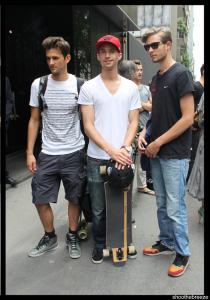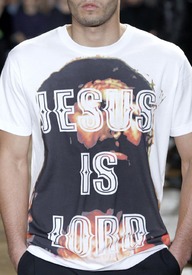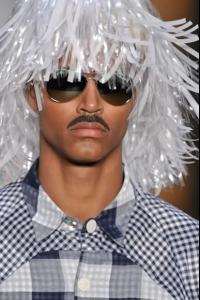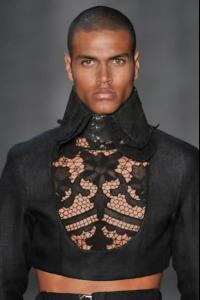Everything posted by stefan
-
Julien Quevenne
Corneliani S/S 2011 Milan
-
Mark Cox
- Mark Cox
Bill Tornade S/S 2011 Paris- Mark Cox
- Mark Cox
Thom Browne S/S 2011 Paris After Thom Browne show same source- Mark Cox
Songzio S/S 2011 Paris Before & after Songzio show Flashbang- Mark Cox
Albino Deuxieme S/S 11 Milan same source- Mark Cox
- Terron Wood
- Terron Wood
John Richmond S/S 2011 Milan- Terron Wood
Corneliani F/W 10.11- Emil Dostovic
Givenchy F/W 10.11 Paris (Women's) Givenchy backstage- Emil Dostovic
Givenchy F/W 10.11 Paris HQs Givenchy backstage http://img691.imageshack.us/img691/6052/30836722.jpg Flashbang- Emil Dostovic
- Emil Dostovic
Givenchy S/S 2011 Paris- Andreja Pejic
Raf Simons S/S 2011 Paris thanks to Flashbang- Rael Costa
- Rael Costa
- Rael Costa
- Rael Costa
- Rael Costa
- Rael Costa
- Rael Costa
- Rael Costa
- Rael Costa
- Mark Cox