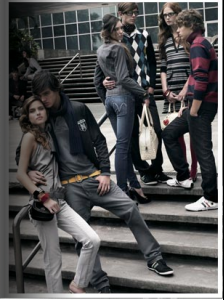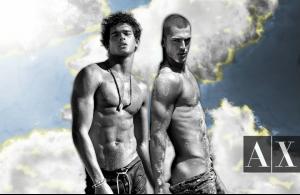Everything posted by stefan
-
Marlon Teixeira
campaign is very passionate,and marlon and natalia look like one very romantice and beautiful couple
-
Marlon Teixeira
totally cute
-
Marlon Teixeira
thanks for schedule becutan. i know that sometimes happens that models who did milan and paris don't do ny,but i hope that marlon,chico and other models who i love will be there
-
Clint Mauro
- Marlon Teixeira
photo from set who wasn't publicated from vogue- Marlon Teixeira
^ yes,it best thing about EY- Marlon Teixeira
i love EY photos,he looks so teen and sweet.i know it was shoot a year ago,but he really looks so young- Danijela Dimitrovska
o,i love her a lot.she is my serbian. does anybody know something about her future jobs for VS?- Arthur Sales
armani exchange fall campaign- Arthur Sales
- Marlon Teixeira
i don't know what to tell,it's just- stunning- Marlon Teixeira
thanks for all videos analia <3- Marlon Teixeira
- Marlon Teixeira
- Marlon Teixeira
i didn't saw that,where is that on site?- Marlon Teixeira
- Marlon Teixeira
i found rest from campaign here http://www.triton.com.br/inverno08/ i think that campaign is calling "back to school" or "winter stories"- Marlon Teixeira
triton campaign fall/winter 2008/2009 i didn't saw this before i think their is a more photos with marlon from that campaign,but i can't find them- Marlon Teixeira
- Marlon Teixeira
- Marlon Teixeira
i'm glad you like them- Marlon Teixeira
i'm sorry because of that marcBarna and riviera now i posted them again,i hope you can see them now and i hope you will like them- Francisco Lachowski
love it,don't resize them riviera- Marlon Teixeira
- Karolina Kurkova
can't wait to see her in Chuck - Marlon Teixeira