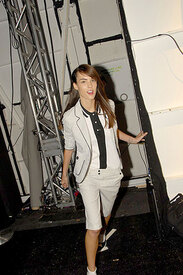Everything posted by ~Moofins~
-
Darla Baker
Woops. Typo! >< Man, I think I should keep my glasses on. Or keep my fingers on home row...>>
-
Darla Baker
Happy biiiiiiiiiiiiiiiirthday! She's offically 19. =D
-
Andi Muise
Yup! That's her! Her entire commercial. She's only in it for about 11 seconds, but it's a start!
-
The greatest models' challenge season3. THE BEST MODEL OF VICTORIA'S SECRET SHOW
Sad day. =[ I think ANdi will loose. And I LOVE Hana. But Andi is my favorite. I'm so conflicted! D= Aaaah... Andi.
-
Tiiu Kuik
Yes, it is in January, I just want to get excited early! Thanks Jey!
-
Tiiu Kuik
I'm really hoping to see her more during the Haute Couture week coming up. =]
-
Katja Shchekina
Katja is just gorgeous. Period. =]
-
Darla Baker
Shameless bump. =]
-
Patricia Schmid
BEAUTIFUL at the Gala!!
-
Olya Ivanisevic
Pretty!
-
Olya Ivanisevic
She looks best with her hair down, but she's fierce!
-
Andi Muise
from her pantene commercial <3
-
Andi Muise
-
Andi Muise
-
Andi Muise
They're so cute!
-
Andi Muise
-
Andi Muise
-
Andi Muise
Yay! Welcome to the team!
-
Andi Muise
-
Andi Muise
-
Andi Muise
I know, I like it! Only it was a test picture between she and her BF. So that's all. =] I don't remember if this was posted?
-
The greatest models' challenge season3. THE BEST MODEL OF VICTORIA'S SECRET SHOW
I don't really care for either, so Fernanda.
-
Andi Muise
-
Andi Muise
From Premier!
-
Andi Muise
Thank you!!