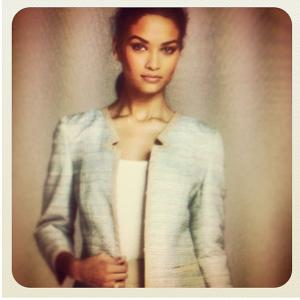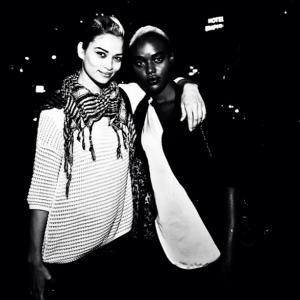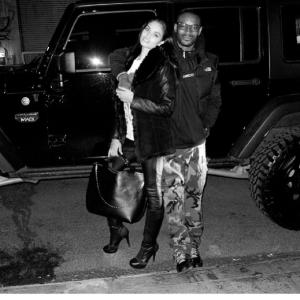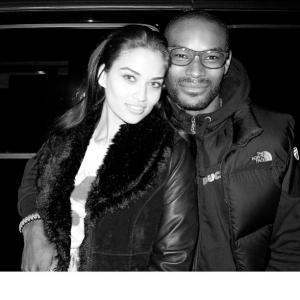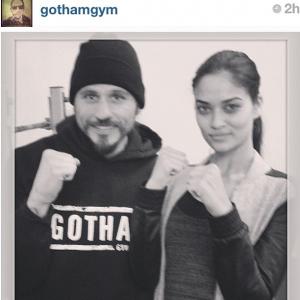Everything posted by Edernez
-
Bregje Heinen
Amazing pics, Single_Lady ! Thank you ! Bregje is so classy and beautiful! I adore thoses pics ! And a pic with her adorable dog :
-
Shanina Shaik
- Shanina Shaik
- Bregje Heinen
Oh my god, Jennka ! You are the best ! Bregje is incredible on all thoses pics ! Such a beauty !- Shanina Shaik
Thank you very much, katchitup ! Amazing pics ! Shanina is the most beautiful !- Shanina Shaik
- Bregje Heinen
Wow ! Thank you, fashiondream ! Bregje is really surprising on those pics (and I love to see her at Louis Vuitton) ! She seems completly different... Not a big fan of the wig, but indeed, she is beautiful!- Shanina Shaik
- Shanina Shaik
- Shanina Shaik
- Shanina Shaik
- Shanina Shaik
Thank you very much, katchitup ! Wonderful editorial... Shanina seems so classy, so feminine !- Bregje Heinen
- Shanina Shaik
- Shanina Shaik
- Bregje Heinen
- Shanina Shaik
- Shanina Shaik
- Shanina Shaik
- Shanina Shaik
- Shanina Shaik
- Shanina Shaik
- Shanina Shaik
Account
Navigation
Search
Configure browser push notifications
Chrome (Android)
- Tap the lock icon next to the address bar.
- Tap Permissions → Notifications.
- Adjust your preference.
Chrome (Desktop)
- Click the padlock icon in the address bar.
- Select Site settings.
- Find Notifications and adjust your preference.
Safari (iOS 16.4+)
- Ensure the site is installed via Add to Home Screen.
- Open Settings App → Notifications.
- Find your app name and adjust your preference.
Safari (macOS)
- Go to Safari → Preferences.
- Click the Websites tab.
- Select Notifications in the sidebar.
- Find this website and adjust your preference.
Edge (Android)
- Tap the lock icon next to the address bar.
- Tap Permissions.
- Find Notifications and adjust your preference.
Edge (Desktop)
- Click the padlock icon in the address bar.
- Click Permissions for this site.
- Find Notifications and adjust your preference.
Firefox (Android)
- Go to Settings → Site permissions.
- Tap Notifications.
- Find this site in the list and adjust your preference.
Firefox (Desktop)
- Open Firefox Settings.
- Search for Notifications.
- Find this site in the list and adjust your preference.