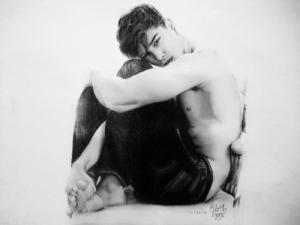-
Marlon Teixeira
Marlon at Coachella source A/X twitpic
-
Marlon Teixeira
Try to search for "são paulo fashion week" and "masculino" that should do it, riv.
-
Marlon Teixeira
3rd is definitely my favorite but just look at his eyes in the second pic. So gorgeous I can't even
- Marlon Teixeira
-
Marlon Teixeira
it's fymarlon yours?
-
Marlon Teixeira
The next person to complain that FYMarlon hasn't been active is going to get bitch-slapped. Some many pics and news this past weeks...
-
Marlon Teixeira
Marlon and Chico together: Let the craziness begin!
-
Francisco Lachowski
-
Evandro Soldati
My classmate used to be neighbors with Evandro, he says it's totally weird to look at his early birthday parties pics and see "Alejandro"
-
Marlon Teixeira
- Marlon Teixeira
- Marlon Teixeira
I really like this pic from Vanity Teen, he looks so childish, it's cute! I'LL BE IN MY BUNK.- Marlon Teixeira
^ But he looks so uncomfortable. lol- Who's this guy?
- Marlon Teixeira
Don't worry, I can't see it either. - Marlon Teixeira
Account
Navigation
Search
Configure browser push notifications
Chrome (Android)
- Tap the lock icon next to the address bar.
- Tap Permissions → Notifications.
- Adjust your preference.
Chrome (Desktop)
- Click the padlock icon in the address bar.
- Select Site settings.
- Find Notifications and adjust your preference.
Safari (iOS 16.4+)
- Ensure the site is installed via Add to Home Screen.
- Open Settings App → Notifications.
- Find your app name and adjust your preference.
Safari (macOS)
- Go to Safari → Preferences.
- Click the Websites tab.
- Select Notifications in the sidebar.
- Find this website and adjust your preference.
Edge (Android)
- Tap the lock icon next to the address bar.
- Tap Permissions.
- Find Notifications and adjust your preference.
Edge (Desktop)
- Click the padlock icon in the address bar.
- Click Permissions for this site.
- Find Notifications and adjust your preference.
Firefox (Android)
- Go to Settings → Site permissions.
- Tap Notifications.
- Find this site in the list and adjust your preference.
Firefox (Desktop)
- Open Firefox Settings.
- Search for Notifications.
- Find this site in the list and adjust your preference.