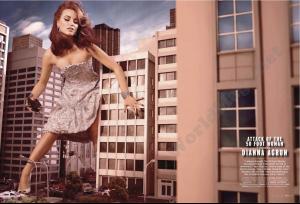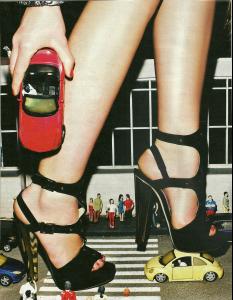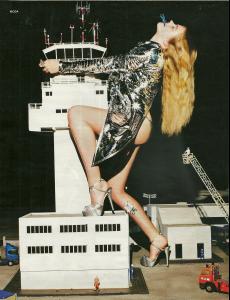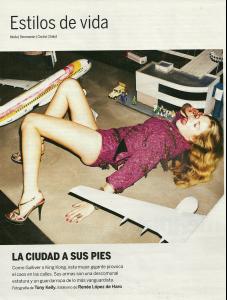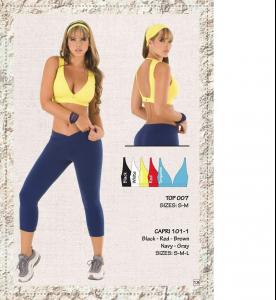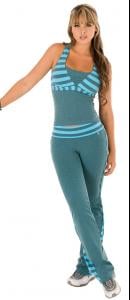Everything posted by danforddan
-
Britt Koth
-
Britt Koth
-
Simone Villas Boas
-
Melissa Giraldo
-
Coco Rocha
Longchamp Fall 2013
-
Coco Rocha
Longchamp Fall 2013 Video preview. http://www.youtube.com/watch?v=8P1D9pByz3g&feature=youtu.be LONGCHAMP BiggerThanLife 20.wmv LONGCHAMP BiggerThanLife 20.wmv
-
Coco Rocha
-
Simone Villas Boas
-
Brooke Perry
-
Dianna Agron
-
Ana Cristina Cunha
Can anyone tell me how to blow up images from Boston Proper? I would like to have this image full sized. Thanks in advance.
-
Valerie Van Der Graaf
-
Melissa Giraldo
-
Melissa Giraldo
-
Melissa Giraldo
-
Melissa Giraldo
-
Melissa Giraldo
-
Melissa Giraldo
-
Melissa Giraldo
-
Leilani Dowding
-
Leilani Dowding
-
Leilani Dowding
-
Jasmin Søe Pedersen
-
Amy Childs
-
Amy Childs