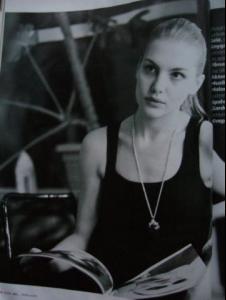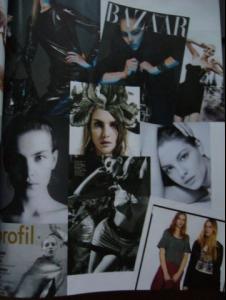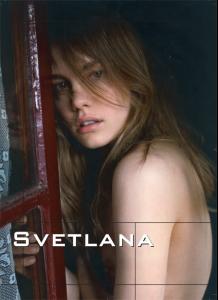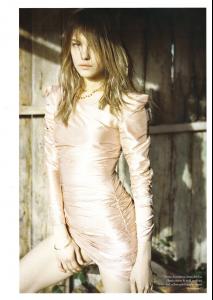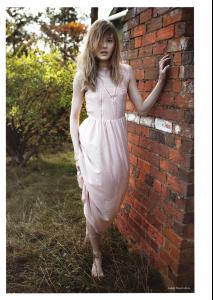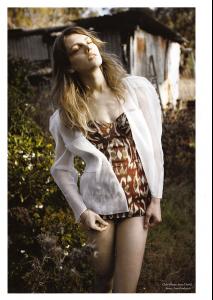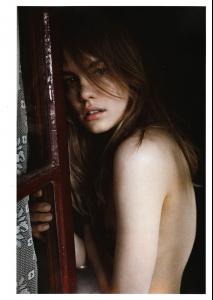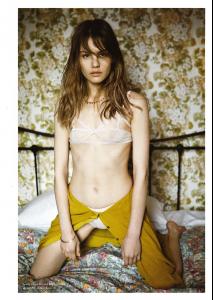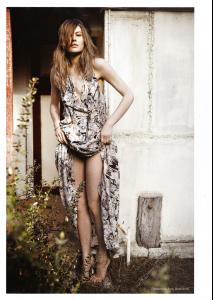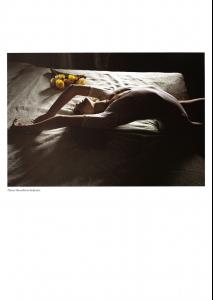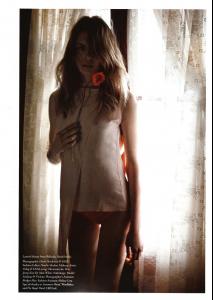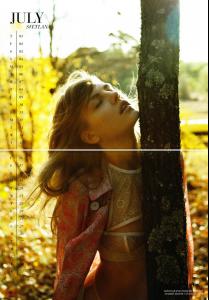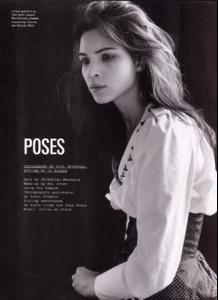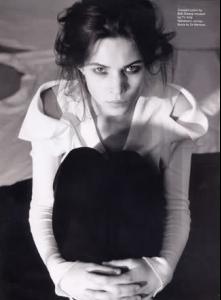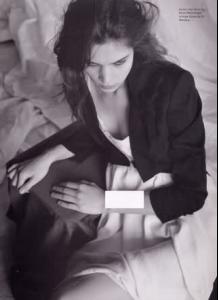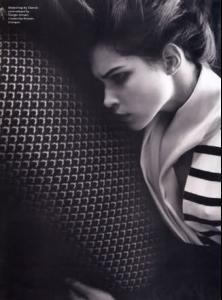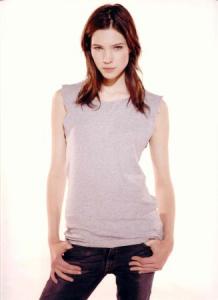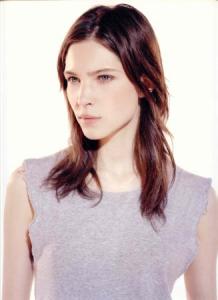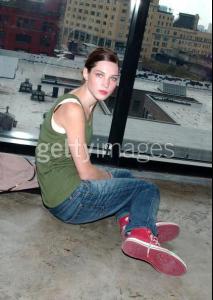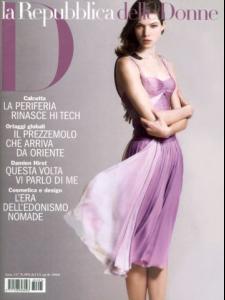Everything posted by Fashion icon
-
Erika Labanauskaite
-
Svetlana Lazareva
-
Svetlana Lazareva
-
Svetlana Lazareva
- - elitemilan
-
Svetlana Lazareva
- - elitemilan
-
Svetlana Lazareva
Rocco Barocco S/S 09 - Milan style.it
-
Svetlana Lazareva
-
Svetlana Lazareva
-
Svetlana Lazareva
/monthly_08_2011/post-36249-0-1446135725-54824_thumb.jpg" data-fileid="4608171" alt="post-36249-0-1446135725-54824_thumb.jpg" data-ratio="150.15"> headpress.com.au
-
Svetlana Lazareva
-
Svetlana Lazareva
Sorry, No One's Home Photographer: Derek Henderson Model: Svetlana @ Viviens scans by rox_yr_sox from Russh Australia July/August 2009
-
Svetlana Lazareva
- Svetlana Lazareva
aandrphotographic.co.uk- Svetlana Lazareva
Photographer: Jamie Nelson Art Director: Danielle Von Braun Hair: Eloise Cheung Makeup: Vincent Oquendo jamienelsonphoto- Svetlana Lazareva
Nylon March 2010 The Farmer's Daughter Photographer: Thomas Lohr zinio- Svetlana Lazareva
- Svetlana Lazareva
- Jovita Miseviciute
- Jovita Miseviciute
- Svetlana Lazareva
Account
Navigation
Search
Configure browser push notifications
Chrome (Android)
- Tap the lock icon next to the address bar.
- Tap Permissions → Notifications.
- Adjust your preference.
Chrome (Desktop)
- Click the padlock icon in the address bar.
- Select Site settings.
- Find Notifications and adjust your preference.
Safari (iOS 16.4+)
- Ensure the site is installed via Add to Home Screen.
- Open Settings App → Notifications.
- Find your app name and adjust your preference.
Safari (macOS)
- Go to Safari → Preferences.
- Click the Websites tab.
- Select Notifications in the sidebar.
- Find this website and adjust your preference.
Edge (Android)
- Tap the lock icon next to the address bar.
- Tap Permissions.
- Find Notifications and adjust your preference.
Edge (Desktop)
- Click the padlock icon in the address bar.
- Click Permissions for this site.
- Find Notifications and adjust your preference.
Firefox (Android)
- Go to Settings → Site permissions.
- Tap Notifications.
- Find this site in the list and adjust your preference.
Firefox (Desktop)
- Open Firefox Settings.
- Search for Notifications.
- Find this site in the list and adjust your preference.