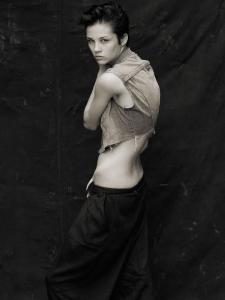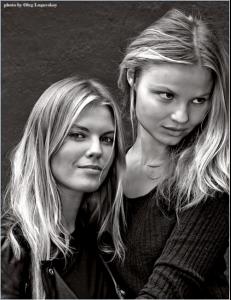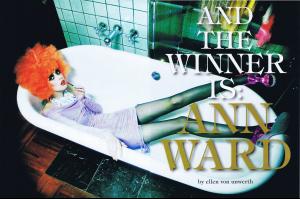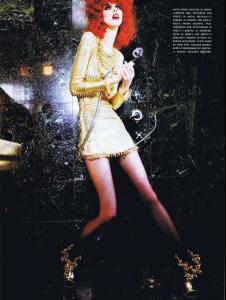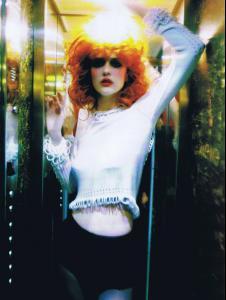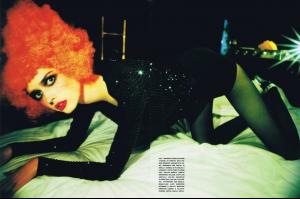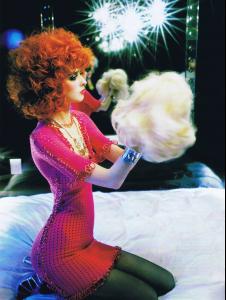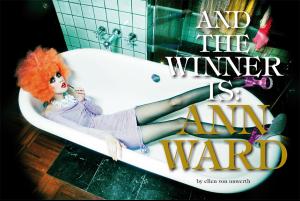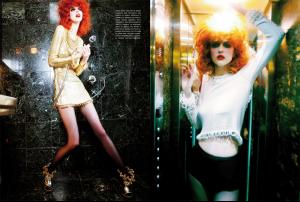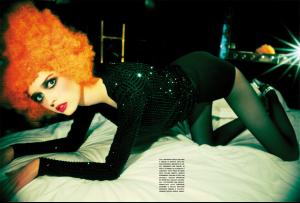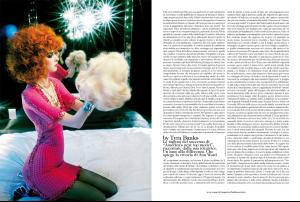Everything posted by Fashion icon
-
Brittani Kline
VOGUE PReview
-
Brittani Kline
-
Brittani Kline
- Brittani Kline
- Brittani Kline
- Brittani Kline
- Brittani Kline
- Brittani Kline
Editorial Photographed for Peleggi http://forums.thefashionspot.com/# Photographer: Christopher Gabello Hair: Ettore Salon Makeup: Sparkle Hill Assistant: Inna Spivakova christophergabello.com- Brittani Kline
- Brittani Kline
- Brittani Kline
Old runway photos:- Brittani Kline
Smak Parlour Ad Campaign Photographer: Christopher Gabello ga-bello.com via. rtvgames tfs- Brittani Kline
Carie Brescia's Makeup Line Photographer: Christopher Gabello ga-bello.com via. rtvgames tfs- Brittani Kline
Editorial for Carmelita Couture Photographer: Christopher Gabello ga-bello.com via. rtvgames/tfs- Brittani Kline
- Shay Mitchell
- Maryna Linchuk
- Magdalena Frackowiak
- Irina Shayk
- Ann Ward
HQ And the Winner Is: Ann Ward Vogue Italia, March 2011 Photogrpher: Ellen von Unwerth Fashion Editor: Sheila Single Model: Ann Ward- Ann Ward
Account
Navigation
Search
Configure browser push notifications
Chrome (Android)
- Tap the lock icon next to the address bar.
- Tap Permissions → Notifications.
- Adjust your preference.
Chrome (Desktop)
- Click the padlock icon in the address bar.
- Select Site settings.
- Find Notifications and adjust your preference.
Safari (iOS 16.4+)
- Ensure the site is installed via Add to Home Screen.
- Open Settings App → Notifications.
- Find your app name and adjust your preference.
Safari (macOS)
- Go to Safari → Preferences.
- Click the Websites tab.
- Select Notifications in the sidebar.
- Find this website and adjust your preference.
Edge (Android)
- Tap the lock icon next to the address bar.
- Tap Permissions.
- Find Notifications and adjust your preference.
Edge (Desktop)
- Click the padlock icon in the address bar.
- Click Permissions for this site.
- Find Notifications and adjust your preference.
Firefox (Android)
- Go to Settings → Site permissions.
- Tap Notifications.
- Find this site in the list and adjust your preference.
Firefox (Desktop)
- Open Firefox Settings.
- Search for Notifications.
- Find this site in the list and adjust your preference.
- Brittani Kline