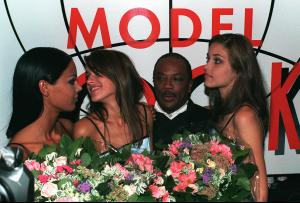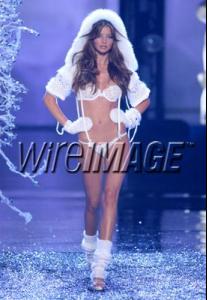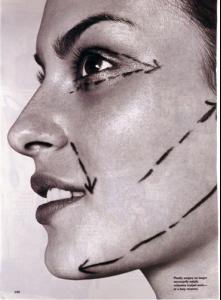-
The greatest models' challenge season3. THE BEST MODEL OF VICTORIA'S SECRET SHOW
I love both soooooooooooo much but... Alessandra!
-
Candids
-
Izabel Goulart
if you have a facebook, here is a group for Izabel Izabel Facebook Group
-
Izabel Goulart
where is this video?
-
Miranda Kerr
- Victoria's Secret Lingerie/Sleepwear
Hey people! This is a scan from AA Video Princess!! Please don't mess with her tags!- The greatest Models' challenge
Alessandra- Caleb Lane
oh gosh. im from a town north of dallas. so if he didnt grow up where i am, it must have still been REALLY close. good gosh he's so pretty.- Miscellaneous
it was in a magazine i had...ellegirl i think. it was next to an article about plastic surgery -edit- my bad. it was feb. 2005 Allure- Miscellaneous
- Candids
I think the girl next to her is her cousin, Tatiana. I could be wrong though- Editorials
OH NO WAY! GLAMOUR COVER!!! YESSS!!! I'm SO getting that!!!!! Thanks for the news! and pretty pic of course - Victoria's Secret Lingerie/Sleepwear
4LeafClover
Members
-
Joined
-
Last visited