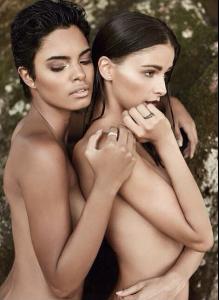Everything posted by eddiwouldgo
- Cleavage
-
Alyssa Arce
- Carla Ossa
- Diana Bouchardet
- Models in Converse Sneakers
- Hannah Ferguson
- Charlotte McKinney
Holy moly! Crop the geek out (who I think is very funny) and this is one of her more epic pics to date. Keep up the good work, Charlotte.- Carla Ossa
- Gio Ott
- Carla Ossa
- Carla Ossa
- Gio Ott
- Carla Ossa
- Gio Ott
- Carla Ossa
- Carla Ossa
- Carla Ossa
- Cleavage
- "Daisy Dukes"
- Cowboy Hats
- Girls giving "the finger"
- Gio Ott
- Carla Ossa
- Marlina Moreno
Account
Navigation
Search
Configure browser push notifications
Chrome (Android)
- Tap the lock icon next to the address bar.
- Tap Permissions → Notifications.
- Adjust your preference.
Chrome (Desktop)
- Click the padlock icon in the address bar.
- Select Site settings.
- Find Notifications and adjust your preference.
Safari (iOS 16.4+)
- Ensure the site is installed via Add to Home Screen.
- Open Settings App → Notifications.
- Find your app name and adjust your preference.
Safari (macOS)
- Go to Safari → Preferences.
- Click the Websites tab.
- Select Notifications in the sidebar.
- Find this website and adjust your preference.
Edge (Android)
- Tap the lock icon next to the address bar.
- Tap Permissions.
- Find Notifications and adjust your preference.
Edge (Desktop)
- Click the padlock icon in the address bar.
- Click Permissions for this site.
- Find Notifications and adjust your preference.
Firefox (Android)
- Go to Settings → Site permissions.
- Tap Notifications.
- Find this site in the list and adjust your preference.
Firefox (Desktop)
- Open Firefox Settings.
- Search for Notifications.
- Find this site in the list and adjust your preference.
- Carla Ossa