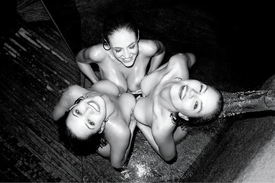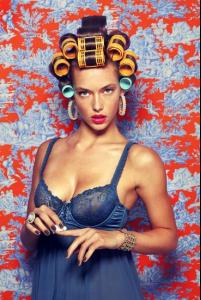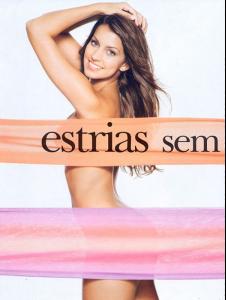Everything posted by eddiwouldgo
-
Daniela Pinedo
- Marlina Moreno
- Kelly Monaco
- Bruna Dacal
- Gio Ott
- Carla Ossa
- Carla Ossa
- Bruna Dacal
- Bruna Lirio
- Kelly Monaco
- Bridget Moynahan
2014 Global Citizen Festival to end extreme poverty by 2030 in Central Park on September 27, 2014 in New York City- Alyssa Arce
- Hannah Ferguson
- The Bikini Thread
- The Bikini Thread
- The Bikini Thread
What happened to our Abby Porter thread? They took her away. Again. Somebody must have complained. Again.- Gio Ott
- Bruna Dacal
- Bruna Lirio
- Rachel Wacholder
- Morena Baccarin
- Morena Baccarin
- Ashley Greene
Healthy girl. Thanks for all the pics.- Bruna Dacal
- Alyssa Arce
Thanks yingh! Great avatar, by the way.Account
Navigation
Search
Configure browser push notifications
Chrome (Android)
- Tap the lock icon next to the address bar.
- Tap Permissions → Notifications.
- Adjust your preference.
Chrome (Desktop)
- Click the padlock icon in the address bar.
- Select Site settings.
- Find Notifications and adjust your preference.
Safari (iOS 16.4+)
- Ensure the site is installed via Add to Home Screen.
- Open Settings App → Notifications.
- Find your app name and adjust your preference.
Safari (macOS)
- Go to Safari → Preferences.
- Click the Websites tab.
- Select Notifications in the sidebar.
- Find this website and adjust your preference.
Edge (Android)
- Tap the lock icon next to the address bar.
- Tap Permissions.
- Find Notifications and adjust your preference.
Edge (Desktop)
- Click the padlock icon in the address bar.
- Click Permissions for this site.
- Find Notifications and adjust your preference.
Firefox (Android)
- Go to Settings → Site permissions.
- Tap Notifications.
- Find this site in the list and adjust your preference.
Firefox (Desktop)
- Open Firefox Settings.
- Search for Notifications.
- Find this site in the list and adjust your preference.
- Marlina Moreno