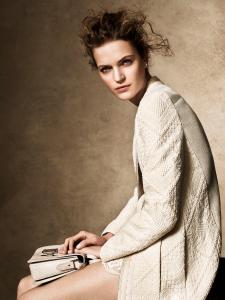Everything posted by el jefe
- Amanda Gresser
-
Amanda Gresser
- Amanda Gresser
- Amanda Gresser
Amanda Gresser Nationality: Hair color: Brown Eye color: Brown Date of birth: Place of birth: Height: 5'9" ; 176cm Measurements: (US) 32-24-34 ; (EU) 82-62-88 Dress size: (US) 2 ; (EU) 32 Shoe size: Mother agency:- Kristina Tsvetkova
- Kristina Tsvetkova
- Aleksandra Martiniuk
- Donna McPhail
- Donna McPhail
Veronika Maine Winter 2008 Ad Campaign- Eliza Cummings
- Karolina Babczynska
- Magdalena Langrova
- Eniko Mihalik
- Cece Yost
- Shane Seng
- Shane Seng
- Shane Seng
- Shane Seng
Shane Seng Nationality: American Hair color: Dark blonde Eye color: Blue Date of birth: Place of birth: Clarkston, Michigan, USA Height: 5'11" ; 180cm Measurements: (US) 32-23-34 ; (EU) 81-58.5-86.5 Dress size: (US) 3 ; (EU) 33 Shoe size: (US) 9 ; (EU) 40 ; (UK) 6.5 Mother agency: n/a- Michelle Hicks
- Michelle Hicks
- Michelle Hicks
- Michelle Hicks
Wrong ID- Rayana Ragan
- Rayana Ragan
Rayana Ragan Nationality: Hair color: Brown Eye color: Hazel Date of birth: Place of birth: Height: 5'9" ; 178cm Measurements: (US) 33-24-34 Dress size: (US) 2 ; (EU) 32 Shoe size: (US) 10 Mother agency: n/a- Mckenna Berkley
- Amanda Gresser
Account
Navigation
Search
Configure browser push notifications
Chrome (Android)
- Tap the lock icon next to the address bar.
- Tap Permissions → Notifications.
- Adjust your preference.
Chrome (Desktop)
- Click the padlock icon in the address bar.
- Select Site settings.
- Find Notifications and adjust your preference.
Safari (iOS 16.4+)
- Ensure the site is installed via Add to Home Screen.
- Open Settings App → Notifications.
- Find your app name and adjust your preference.
Safari (macOS)
- Go to Safari → Preferences.
- Click the Websites tab.
- Select Notifications in the sidebar.
- Find this website and adjust your preference.
Edge (Android)
- Tap the lock icon next to the address bar.
- Tap Permissions.
- Find Notifications and adjust your preference.
Edge (Desktop)
- Click the padlock icon in the address bar.
- Click Permissions for this site.
- Find Notifications and adjust your preference.
Firefox (Android)
- Go to Settings → Site permissions.
- Tap Notifications.
- Find this site in the list and adjust your preference.
Firefox (Desktop)
- Open Firefox Settings.
- Search for Notifications.
- Find this site in the list and adjust your preference.