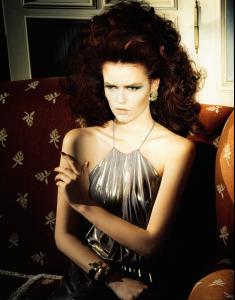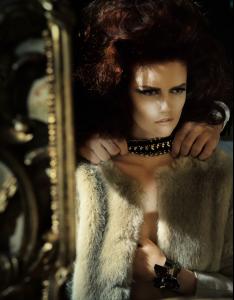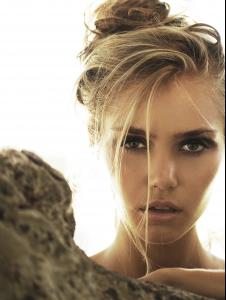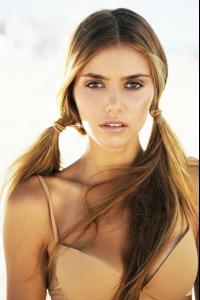Everything posted by el jefe
- Malene Jensen
-
Malene Jensen
- Malene Jensen
PH. Charles Lucima Nudity: IMG 1 IMG 2 IMG 3 IMG 4 IMG 5- Malene Jensen
- Malene Jensen
- Malene Jensen
- Malene Jensen
Malene Jensen Nationality: Hair color: Blonde Eye color: Blue Date of birth: Place of birth: Height: 182cm Measurements: (EU) 83-63-92 Dress size: (EU) 36 Shoe size: (EU) 41 Mother agency: Unique Models- Nanna Lyhne
Under Protection A/W 2012 Collection- Nanna Lyhne
- Nanna Lyhne
- Nanna Lyhne
- Nanna Lyhne
Nanna Lyhne Nationality: Hair color: Dark Blonde Eye color: Green Date of birth: Place of birth: Height: 176cm Measurements: (EU) 86-60-90 Dress size: Shoe size: (EU) 39 Mother agency: Unique Models- Anna Rachford
- Brooke Gudvangen
Bealls Florida Spring 2013 Collection- Brooke Gudvangen
Ardene 2013 Collection Ph. Beth Studenberg- Brooke Gudvangen
- Brooke Gudvangen
- Brooke Gudvangen
- Brooke Gudvangen
Brooke Gudvangen Nationality: Hair color: Blonde Eye color: Blue Date of birth: Place of birth: Height: 5'9''; 176 cm Measurements: (US) 34-24-35 ; (EU) 86-62-89 Dress size: Shoe size: (US) 8 ; (EU) 40 ; (UK) 7 Mother agency: n/a- Ashley Perich
- Sandra Kubicka
Pictures removed.. for more information please contact, Miss irena f'ing 1016- Sandra Kubicka
Pictures removed.. for more information please contact, Miss irena f'ing 1016- Ricarda Schreiber
- Ricarda Schreiber
- Malene Jensen
Account
Navigation
Search
Configure browser push notifications
Chrome (Android)
- Tap the lock icon next to the address bar.
- Tap Permissions → Notifications.
- Adjust your preference.
Chrome (Desktop)
- Click the padlock icon in the address bar.
- Select Site settings.
- Find Notifications and adjust your preference.
Safari (iOS 16.4+)
- Ensure the site is installed via Add to Home Screen.
- Open Settings App → Notifications.
- Find your app name and adjust your preference.
Safari (macOS)
- Go to Safari → Preferences.
- Click the Websites tab.
- Select Notifications in the sidebar.
- Find this website and adjust your preference.
Edge (Android)
- Tap the lock icon next to the address bar.
- Tap Permissions.
- Find Notifications and adjust your preference.
Edge (Desktop)
- Click the padlock icon in the address bar.
- Click Permissions for this site.
- Find Notifications and adjust your preference.
Firefox (Android)
- Go to Settings → Site permissions.
- Tap Notifications.
- Find this site in the list and adjust your preference.
Firefox (Desktop)
- Open Firefox Settings.
- Search for Notifications.
- Find this site in the list and adjust your preference.