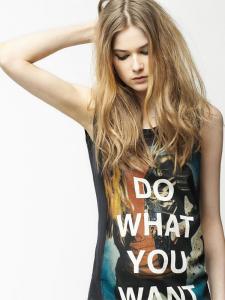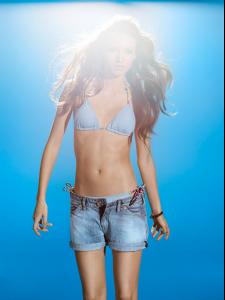Everything posted by el jefe
-
Bette Franke
JCrew Ad Campaign Ph. Joshua Jordan
-
Anna Maria Jagodzinska
JCrew Ad Campaign Ph. Joshua Jordan
-
Anna Ilnytska
-
Behati Prinsloo
-
Behati Prinsloo
JCrew Ad Campaign Ph. Joshua Jordan:
-
Elise Crombez
-
Caroline Trentini
South Coast Plaza Ad Campaign Ph. Joshua Jordan
-
Doutzen Kroes
-
Isabeli Fontana
-
Shannan Click
-
Katie Holmes
-
Bo Don
- Sabrina Nait
- Juju Ivanyuk
- Kate Moss
- Mona Johannesson
- Jennah Anderson
- Jennah Anderson
- Jennah Anderson
- Jennah Anderson
Bare Necessities Lingerie PhotoShoot: Credit: AAC80, dionyx & coldspice @ UMC- Jennah Anderson
Jennah Anderson Nationality: Canadian Hair Color: Blonde Eye Color: Green Date of Birth: Place of Birth: Victoria, British Columbia, Canada Height: 5'8.5" ; 174cm Measurements: (US) 33-23.5-34 ; (EU) 84-59.5-86.5 Dress Size: (US) 4 ; (EU) 34 Shoe Size: (US) 7 ; (EU) 39 Mother agency: unknown- Katarina Ivanovska
- Yana Karpova
- Heloise Guerin
- Sabrina Nait
Account
Navigation
Search
Configure browser push notifications
Chrome (Android)
- Tap the lock icon next to the address bar.
- Tap Permissions → Notifications.
- Adjust your preference.
Chrome (Desktop)
- Click the padlock icon in the address bar.
- Select Site settings.
- Find Notifications and adjust your preference.
Safari (iOS 16.4+)
- Ensure the site is installed via Add to Home Screen.
- Open Settings App → Notifications.
- Find your app name and adjust your preference.
Safari (macOS)
- Go to Safari → Preferences.
- Click the Websites tab.
- Select Notifications in the sidebar.
- Find this website and adjust your preference.
Edge (Android)
- Tap the lock icon next to the address bar.
- Tap Permissions.
- Find Notifications and adjust your preference.
Edge (Desktop)
- Click the padlock icon in the address bar.
- Click Permissions for this site.
- Find Notifications and adjust your preference.
Firefox (Android)
- Go to Settings → Site permissions.
- Tap Notifications.
- Find this site in the list and adjust your preference.
Firefox (Desktop)
- Open Firefox Settings.
- Search for Notifications.
- Find this site in the list and adjust your preference.