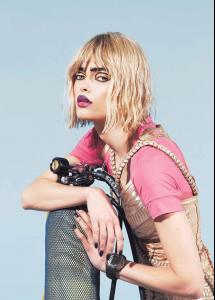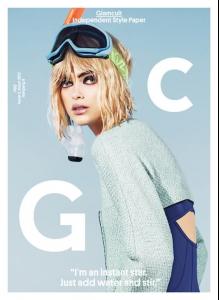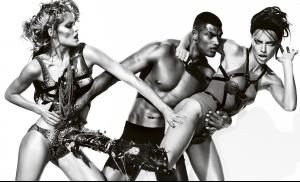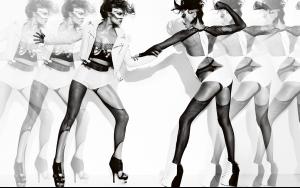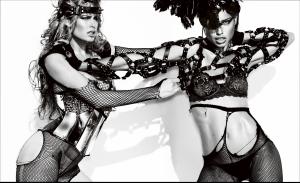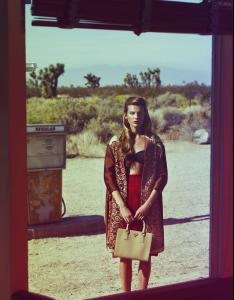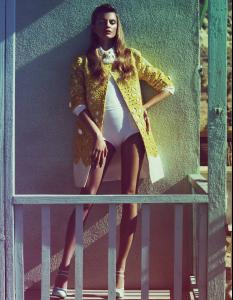Everything posted by el jefe
-
Delphine Lo Grasso
-
Delphine Lo Grasso
-
Ioanna Dedi
Danny Cardozo PhotoShoot [Nudity] Img 1, Img 2 & Img 3
-
Lana Zakocela
-
Sophie Vlaming
-
Sandrah Hellberg
-
Sara Sampaio
-
Klara Wester
Gina Tricot Spring 2012 Lookbook
-
Karolina Waz
-
Rebecca Iannacone
-
Rebecca Iannacone
-
Rebecca Iannacone
HQ: Cosmopolitan Armenia Dec 2011 'We Were Once a Fairytale' Ph. Aram Bedrossian
-
Gertrud Hegelund Hansen
-
Gertrud Hegelund Hansen
-
Angela Martini
-
Katrin Thormann
-
Liza Golden
-
Tetyana Piskun
Ann Taylor Mar 2012
-
Adriana Cernanova
-
Adriana Cernanova
-
Aymeline Valade
United Colors of Benetton LookBook S/S 2010:
-
Doutzen Kroes
-
Skye Stracke
Numero Magazine Ph. Jannis Tsipoulanis
-
Regina Feoktistova
-
Daga Ziober