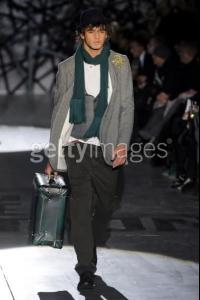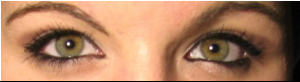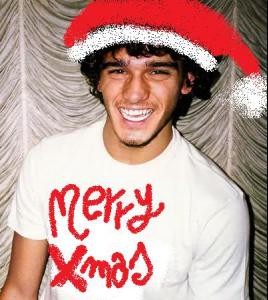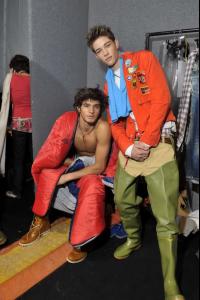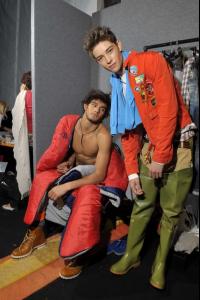-
Marlon Teixeira
I MaRLoN aloha Marc!
-
Marlon Teixeira
- Marlon Teixeira
sorry!!! lol I meant that the Fran fb is open.You can view her photos- Marlon Teixeira
Riviera, you can see her photos in facebook......your profile is open Vaihalen,your avatar...I've seen it before- Marlon Teixeira
- Marlon Teixeira
I think he is not sick.He is not used to cold. And if! I think he has heterochromia- Marlon Teixeira
Zidvicious, You have to Marlon on your facebook?? hahahaha- Marlon Teixeira
- Marlon Teixeira
- Marlon Teixeira
arrrrrrfffffffffffff!!!- Marlon Teixeira
- Marlon Teixeira
haha This is the look Arthur Sales is THX Riviera for the pics, It's old, but always it's good to return to see.- Kevin Flamme
- Marlon Teixeira
Kiki09, THX for your comprehension. I see that the photos of backstage D2 are a great success. I am going to put you more- Marlon Teixeira
I don't hate him, but I don't consider him as to a model, I do not see category for it. This is my opinion - Marlon Teixeira
Account
Navigation
Search
Configure browser push notifications
Chrome (Android)
- Tap the lock icon next to the address bar.
- Tap Permissions → Notifications.
- Adjust your preference.
Chrome (Desktop)
- Click the padlock icon in the address bar.
- Select Site settings.
- Find Notifications and adjust your preference.
Safari (iOS 16.4+)
- Ensure the site is installed via Add to Home Screen.
- Open Settings App → Notifications.
- Find your app name and adjust your preference.
Safari (macOS)
- Go to Safari → Preferences.
- Click the Websites tab.
- Select Notifications in the sidebar.
- Find this website and adjust your preference.
Edge (Android)
- Tap the lock icon next to the address bar.
- Tap Permissions.
- Find Notifications and adjust your preference.
Edge (Desktop)
- Click the padlock icon in the address bar.
- Click Permissions for this site.
- Find Notifications and adjust your preference.
Firefox (Android)
- Go to Settings → Site permissions.
- Tap Notifications.
- Find this site in the list and adjust your preference.
Firefox (Desktop)
- Open Firefox Settings.
- Search for Notifications.
- Find this site in the list and adjust your preference.