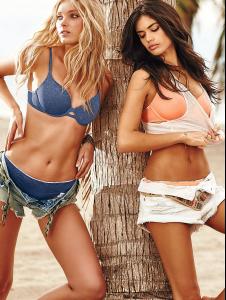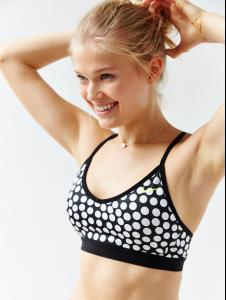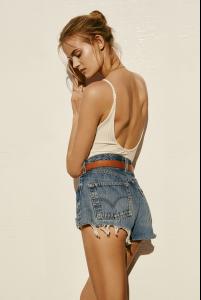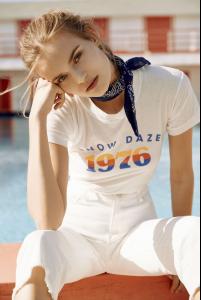Everything posted by LE GATOR
- Sara Sampaio
-
Elsa Hosk
-
Camila Morrone
-
Nadine Leopold
Honestly it could have been better, but it's cute.
- Josephine Skriver
-
Natalie Morris
- Natalie Morris
- Natalie Morris
-
Camila Morrone
- Farah Holt
- Camila Morrone
- Shanina Shaik
- Farah Holt
I went through her whole thread and saved all of her FP and uploaded it to my own site so that I can search by file name, and hopefully avoid reposts more easily. But if I ever slip up and post something that's already here, let me know and I'll remove it. (: Free People- Lais Ribeiro
- Kelly Gale
- Nadine Leopold
- Vita Sidorkina
- Vita Sidorkina
- Vita Sidorkina
- Kate Grigorieva
- Nadine Leopold
- VS Model's ID
- Marloes Horst
- Nadine Leopold
- Camila Morrone
So she posted on IG that she just finished high school, and she'll be 18 in twenty-something days. - Farah Holt