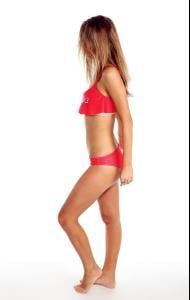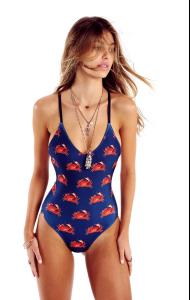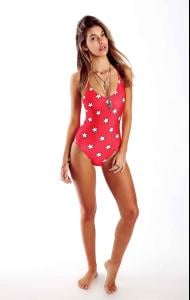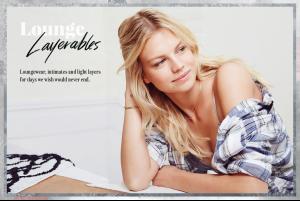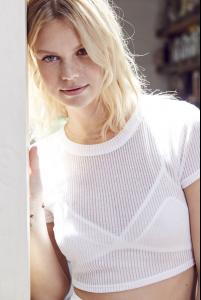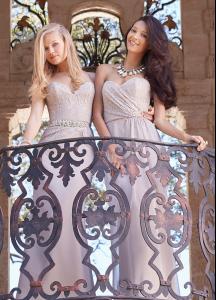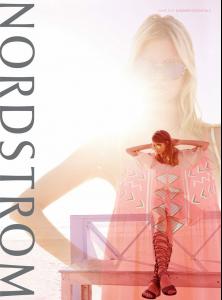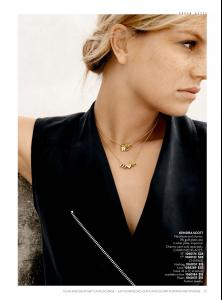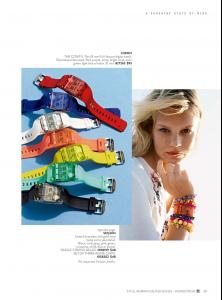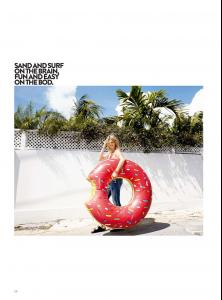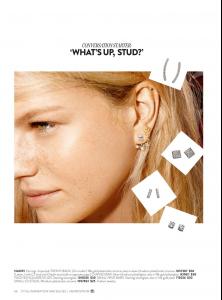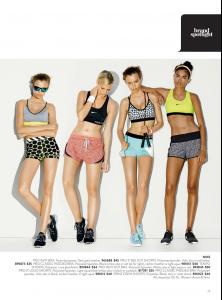Everything posted by LE GATOR
-
Camila Morrone
-
Nadine Leopold
- Josephine Skriver
-
Vita Sidorkina
-
Vita Sidorkina
-
Vita Sidorkina
-
Natalie Morris
- Elsa Hosk
- Monika Jagaciak
-
Natalie Morris
-
Natalie Morris
-
Nadine Leopold
-
Vita Sidorkina
-
Vita Sidorkina
-
Camila Morrone
I think it's an unposted photo from Celest Swimwear. (: EDIT: Here it is from there site, along with another one. I don't think either got posted before, unless I'm blind too. xD
- Camila Morrone
-
Nadine Leopold
-
Nadine Leopold
Eberjey Pt. 1 I know I've posted a lot of these in some version or another, but I'm too lazy to sort through and figure out which ones are already up. xD Plus it's kind of nice to see the whole set together, and there's a bunch of new ones.
- Camila Morrone
-
Natalie Morris
- Shanina Shaik
- Bridget Malcolm
- Lais Ribeiro
- Lais Ribeiro
-
Barbara Di Creddo