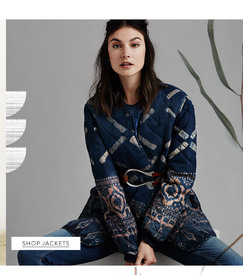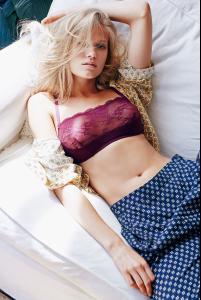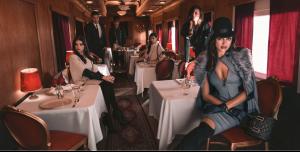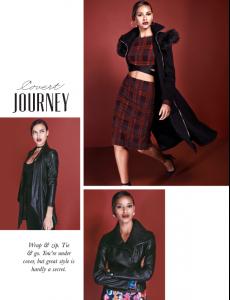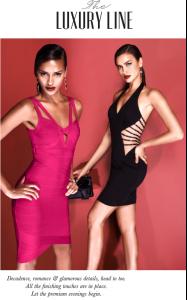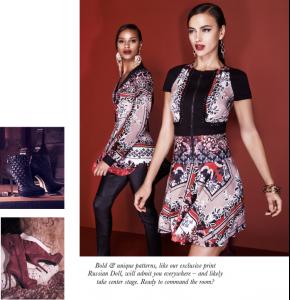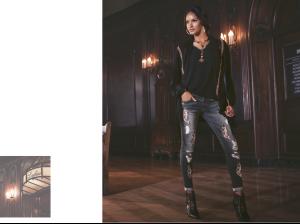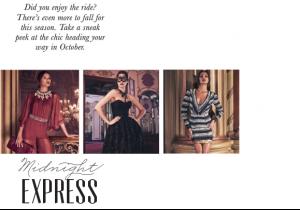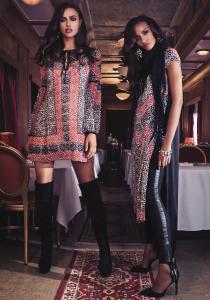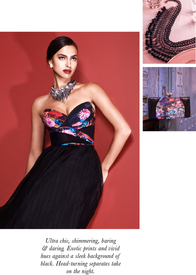Everything posted by LE GATOR
-
Ophélie Guillermand
Next Winter 2015
-
Cameron Russell
-
Daniela Braga
-
Barbara Di Creddo
-
Nadine Leopold
-
Camila Morrone
Holy crap those Love Haus. o.o Amazing.
- Shelby Keeton
- Camila Morrone
-
Alena Blohm
-
Shelby Keeton
-
Shelby Keeton
-
Camila Morrone
-
Sara Sampaio
-
Camila Morrone
-
Camila Morrone
-
Camila Morrone
Mystery solved. https://instagram.com/camimorrone/ She just changed her username and removed the underscore. xD -derp-
-
Camila Morrone
Looks like something happened with her IG account. 0 followers, 0 follows, 4 posts, account on private. o.o "Flower Child" on her blog "5 Affordable Make Up Musts" on blog 2 were too big to go on Turbo, so here they are on Imgur: http://i.imgur.com/MkAnOTo.jpg http://i.imgur.com/SIZOcWg.jpg
-
Vita Sidorkina
-
Vita Sidorkina
-
Jacquelyn Jablonski
-
Vita Sidorkina
-
Jacquelyn Jablonski
- Gracie Carvalho
-
Camila Morrone
No, they're all new. Some of them might look similar to other clothing but they're still new.
- Irina Shayk













































































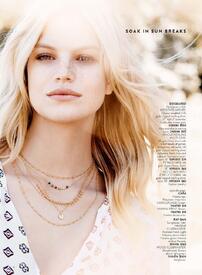
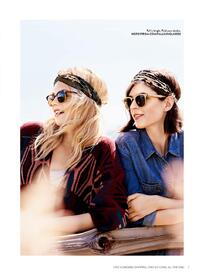




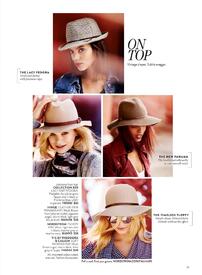
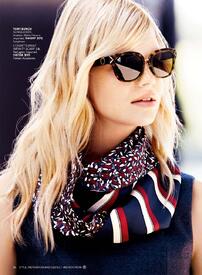
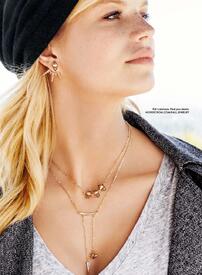
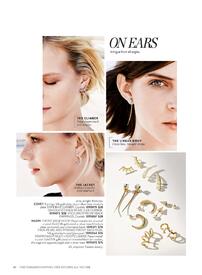












































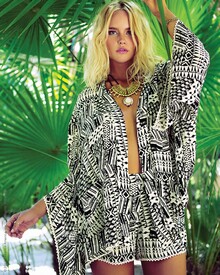






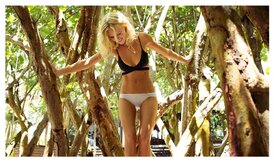































.thumb.png.2253c5ddca607b28a8367a3cb1a85305.png)
.thumb.png.a121bda88aaa3fc8e761d4a266a23478.png)