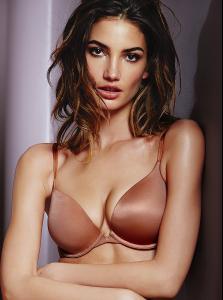Everything posted by LE GATOR
- Anais Pouliot
-
Doutzen Kroes
-
Lily Aldridge
Thanks, LenX. With the browser down I've not even really tried to seriously collect pics. Getting them one by one off the site is way too frustrating. x.x
-
Doutzen Kroes
o.o holy crap, those are amazing
-
Emily Didonato
Vamp Magazine #1 Spring/Summer 2014 Photographer: Paola Kudacki Fashion Editor: Brandon Maxwell Hair: Tuan Anh Tran Make-up: Serge Hodonou See-through nudity:
- Nina Agdal
- Marloes Horst
-
Barbara Palvin
New in the way that they only just came up on the browser. Not new in the way that they were shot a long time ago. xD
-
Nadja Bender
- Lindsay Ellingson
- Karlie Kloss
- Marloes Horst
- Bridget Malcolm
- Britt Maren
- Behati Prinsloo
- Barbara Palvin
- Camille Rowe
- Lily Aldridge
- Kelly Gale
- Cris Urena
- Bridget Malcolm
- Bridget Malcolm
- Camille Rowe
- Behati Prinsloo
- Gracie Carvalho