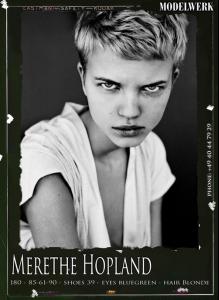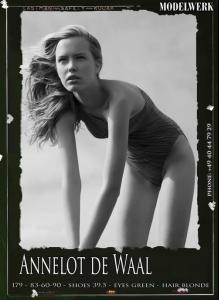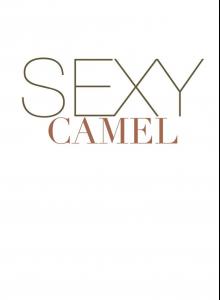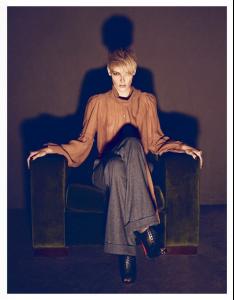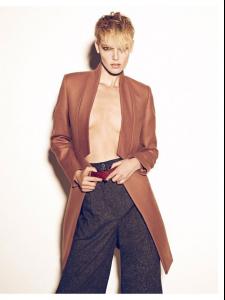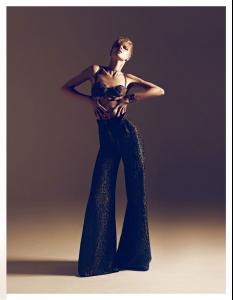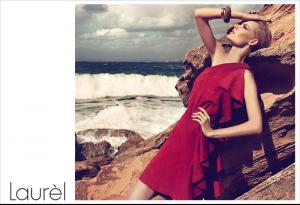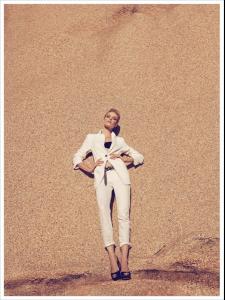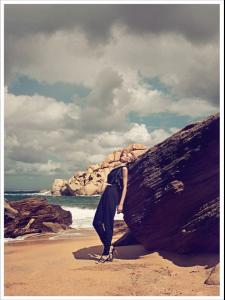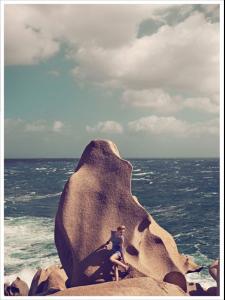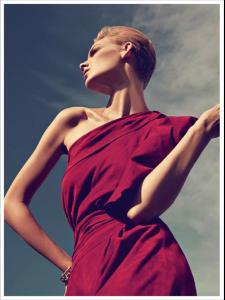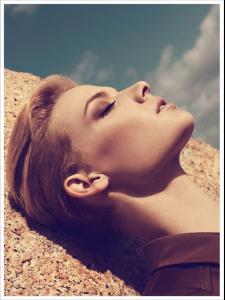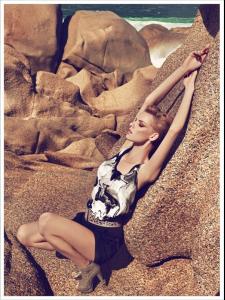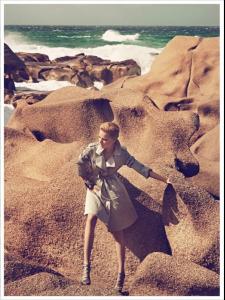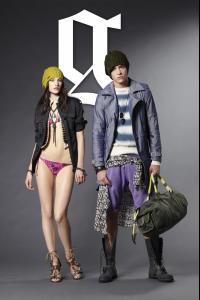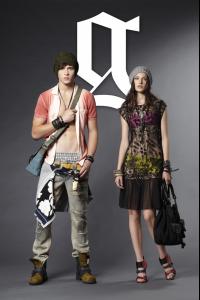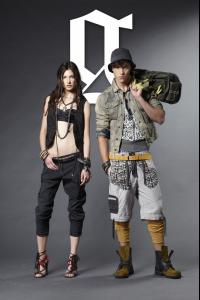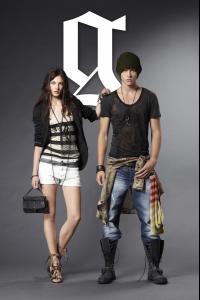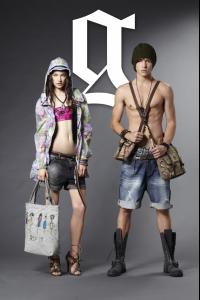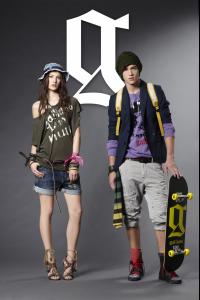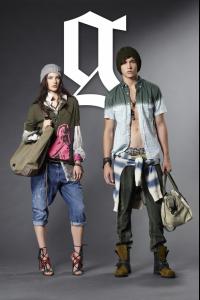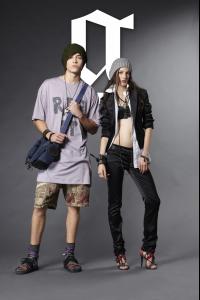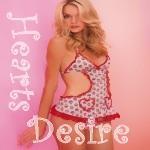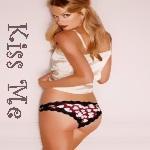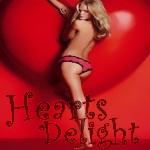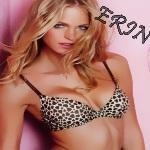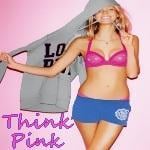Everything posted by LITTLE MISS SUNSHINE
-
Merethe Hopland
- Merethe Hopland
Backstage at Lorenzo Riva SS 2011- Merethe Hopland
- Merethe Hopland
- Merethe Hopland
- Merethe Hopland
- Annelot de Waal
- Annelot de Waal
New face at IMG Paris! Also with Boss Models in Cape Town. Height - 178 Bust - 83 Waist - 60 Hips - 89 Eyes - Green Hair - Blonde From - South Africa- Claire Quirk
Primal Instinct Fashion Editor: Amber Renae Photographer: Andy Vuk @ Coco Productions Make-up: Bernice Mansfield Hair: Matthew Botakis Photography Assistant: Tracey Hayes Fashion Assistant: Jam Baylon Models: Maddy Dixon @ Giant Management and Claire Quirk @ Chadwick Model Management- Claire Quirk
- Claire Quirk
- Claire Quirk
Claire Quirk GenderFemale StatusOnSize8 Height5'11 / 180 Hair BrownEyesGreen Shoe9 Bust32 / 81 Waist25.5 / 65 Hips35.5 / 90 works under Chadwick models- Kerri Lee Miller
- Kerri Lee Miller
Laurel Spring/Summer 2011 Model: Kerri Lee Miller Hair & Make Up: Oliver Szilagyi Stylist: Claudia Scholtan Production: Sternen Faenger Photographer: Visit Koray Birand- Kerri Lee Miller
hair Blonde eyes Blue height 176/5'9.5" bust 81/32" waist 59/23" hips 89 /35" shoe 39 EU/8 US Found her on Citymodels.com- Francisco Lachowski
Galliano Spring 2011-please note, this is the Full Spread Models: Jacquelyn Jablonski & Francisco Lachowski- Carmen Kass
Lindex Spring/Summer 2011 Lingerie Lookbook Model: Carmen Kass- Julia Johansen
I SEEEEEEEEEEE GIFSSSSSSSSS OOOOOOOOOOOOOOO, of the NONE Demo parts of course- Lindsay Ellingson
- Erin Heatherton
- Candice Swanepoel
- Pre-Made Avatars and Signatures
- Pre-Made Avatars and Signatures
- Pre-Made Avatars and Signatures
- Motion
Upload then to a site like imageshack, then copy/paste the direct link in your avatar area listed "Enter a URL to an online avatar image" and hit update avatar and your GOOD to go - Merethe Hopland
Account
Navigation
Search
Configure browser push notifications
Chrome (Android)
- Tap the lock icon next to the address bar.
- Tap Permissions → Notifications.
- Adjust your preference.
Chrome (Desktop)
- Click the padlock icon in the address bar.
- Select Site settings.
- Find Notifications and adjust your preference.
Safari (iOS 16.4+)
- Ensure the site is installed via Add to Home Screen.
- Open Settings App → Notifications.
- Find your app name and adjust your preference.
Safari (macOS)
- Go to Safari → Preferences.
- Click the Websites tab.
- Select Notifications in the sidebar.
- Find this website and adjust your preference.
Edge (Android)
- Tap the lock icon next to the address bar.
- Tap Permissions.
- Find Notifications and adjust your preference.
Edge (Desktop)
- Click the padlock icon in the address bar.
- Click Permissions for this site.
- Find Notifications and adjust your preference.
Firefox (Android)
- Go to Settings → Site permissions.
- Tap Notifications.
- Find this site in the list and adjust your preference.
Firefox (Desktop)
- Open Firefox Settings.
- Search for Notifications.
- Find this site in the list and adjust your preference.