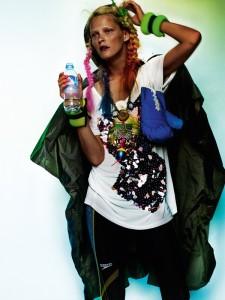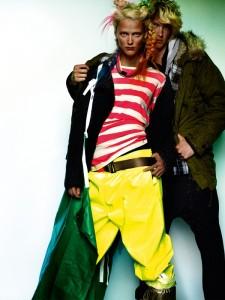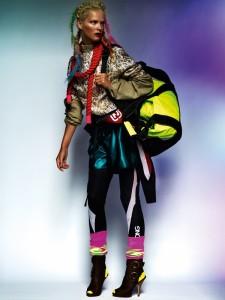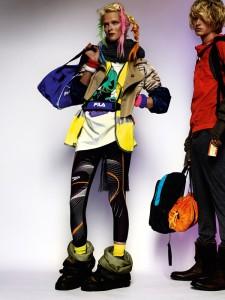Everything posted by Raspberry Tea
-
Carmen Kass
-
Ryan Daharsh
- Oluchi Onweagba
LOOOVE HER! she's Nigerian just like me, and i cant help but feel a little national pride when i see her- Which console(s) do you own?
♥its soo much fun- Last movie you saw...
the illusionist ITS GENIOUS- Victoria's Secret Fantasy Bras
that looks soooo Nice!- Which console(s) do you own?
I have an Xbox 360 and a Wii and thats it- Holaaaaa(:
Bienvenida! !!! thanks- Jamie Dornan
thanx Nice!! he's soooo yummy :0- Heya!
Hola y Bienvenidos!!- Darla Baker
Awesome!! thanx, and welcome- Eau De Parfum
I absolutely love Parfum it works amazing wonders when it mixes perfectly with your body chemistry ^^ 1. Spiderlily Crabtree and Evelyn 2. Very Sexy Noir Victoria's Secret 3. Heavenly Victoria's Secret Dream Angels 5. Ralph by Ralph Lauren hot Weirdly enough,every guy ive been with has loved how i smell after a shower and i put on Olay quench lotion. no its not a parfum, but everyone always asks what scent im wearing when i have the lotion on lol- Holaaaaa(:
Hey! haha Why Thank ya!- Editorials
She is breathtaking ...make me question myself- I Am...
tired from dance pratice- Holaaaaa(:
Thanks! and good!- Holaaaaa(:
Loving what im seeing so far, happy to be new to the site! - Oluchi Onweagba