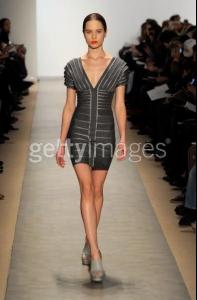Everything posted by diesanni
-
Anna Vanessa Hegelmaier
She's featured among an outstanding cast in a "W" editorial by Craig McDean!! I hope this means the British Vogue rumor is true as well. She jut looks amazing and I still can't believe she's among girls like Sasha, Freja, Lily and so on...
-
Anna Vanessa Hegelmaier
Rosalinde from tfs also found an outtake from the Elle editorial: I like this one almost better than the pic they ended up using instead.
-
Anna Vanessa Hegelmaier
I was asked to post these. From Vogue Hellas 01/10 scanned by me
-
Anna Vanessa Hegelmaier
-
Anna Vanessa Hegelmaier
She wasn't at DKNY. I was sure she would be after getting the campaign. Fingers crossed for Herve Leger!
-
Anna Vanessa Hegelmaier
That is Regina Feoktistova, not Vanessa.
-
Anna Vanessa Hegelmaier
-
Anna Vanessa Hegelmaier
It's fine, really - don't worry. I don't mean to sound like a bitch. I've found so many gems here it's just right to give back and I'm glad I'm able to. It's just that I have hosted personal stuff on that account as well, I hope you understand that I want to keep track of where it's posted. Thanks for the great work you're all doing!
-
Anna Vanessa Hegelmaier
Hi there, you're very welcome to use my scans and pictures but please do not link them from my photobucket-account. I don't mean to be a pain but there is private stuff on there and I don't want it to be posted everywhere. Thank you!